The new Dispatch Scheduler and Dispatch to Email features are ready to change the game for dispatchers everywhere.
Dispatch Scheduler
Dispatch Scheduler, now available in doForms mobile forms software, provides a convenient interface to view and create dispatches, making it easier to manage the calendars of mobile workforces large or small.
Dispatches can now be viewed all at once or according to color-coded statuses, and can be viewed per employee by day, week, or month. This makes it easy to see at a glance what workers are going where on which days and times.
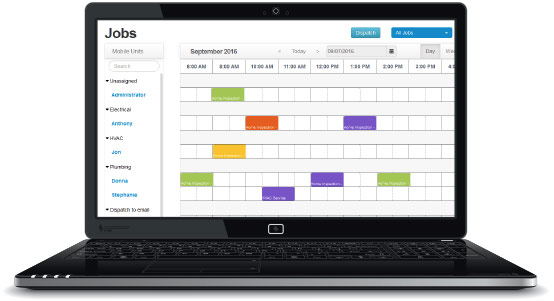
Dispatch to Email
The new Dispatch to Email feature, also in doForms, allows dispatchers to send work orders to any third party contractors or suppliers with an Internet connection and browser. The dispatched email is then tracked right in the doForms Dispatch screen, showing embedded statuses such as “I’ve arrived,” “dispatch open” or “job completed.”
When creating dispatches, doForms users can send a dispatch to a doForms mobile forms user or to anyone else with an email address. This opens up a dispatcher’s universe beyond employees with a doForms license – to contractors, suppliers, vendors and more. Third parties can now be managed like employees, using the same workflow, without breaking the bank.
Dispatch to Email also allows users to schedule mobile forms to be sent at a later date and time, and all forms and their statuses are displayed in calendar view for easy tracking and management.
These exciting new features are offered as a 30-day trial to all current and new doForms Dispatch customers. If you’d like to give it a try or would like to learn more about how dispatching software can help you manage your workforce, please call us at 855-doForms or contact us.





