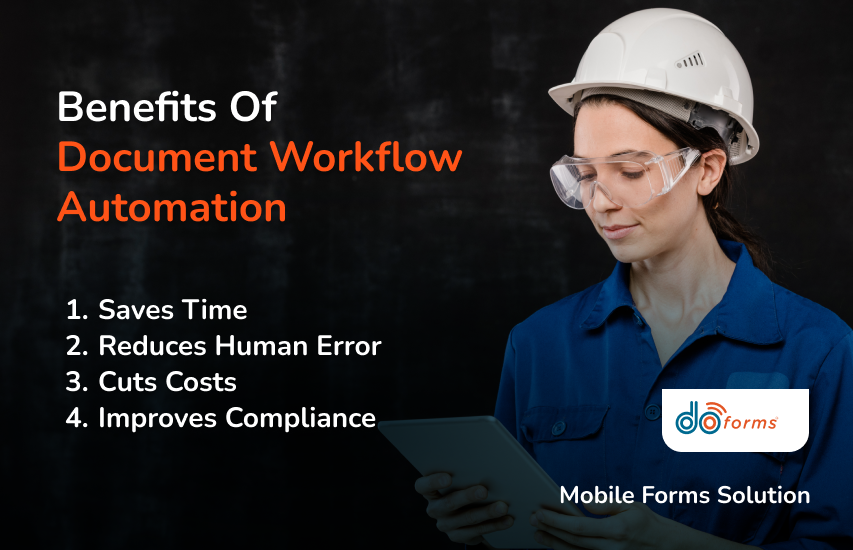
Document Workflow Automation: Key Takeaways
- Automated document management saves time, cuts costs, reduces errors and improves compliance
- Automation follows a clear step-by-step process, with a trigger starting the flow, sending documents to the right people and getting them approved
- When choosing a document workflow automation tool, look for drag-and-drop builders, strong integrations, mobile access, and audit capabilities
40% of employees in the United States now rely on automation to handle everyday tasks, from scheduling shifts to automatic task assignment.
If you feel manual document processes waste time and money in your business, this article is for you.
In this guide, you’ll find:
- The benefits of document workflow automation
- How it works
- How to choose the right tools and vendors
Protect your business from costly errors.
Try doForms For Free!
Benefits Of Automated Document Management
Automating your document workflows comes with a few key advantages for your team and your bottom line.
Saves Time
Automation reduces the time needed for collecting data, filing, version tracking and approvals. A process that took three or four days and included back-and-forth emails can now be completed in just a few clicks.
Reduces Human Error
The system flags incomplete forms, fills in standard data fields and keeps everyone working on the right version, so mistakes and rework are less likely.
Cuts Costs
By automating tasks and reducing errors, you lower admin costs and waste less money on printing, paper and storage.
Improves Compliance
Automated workflows generate detailed audit trails and secure e-signature logs, helping you to stay compliant with standards like Health Insurance Portability and Accountability Act (HIPAA) or International Organization for Standardization (ISO).
Document Workflow Automation Explained
Document workflow automation uses software tools to replace manual processes like creation, review, approval and storage.
While traditional document management relies on scanning, naming and organizing files, document workflow automation moves files to the right people in the right order.
Automated document management is used across industries:
- Finance and accounting: Automate invoice tracking, payroll processing and expense reporting.
- Human resources: Manage new hire documents, employee contracts and policy acknowledgments.
- Legal and contracts: Streamline contract reviews and signatures with version control and secure e-signatures.
- Construction and field services: Collect signed permits, daily construction reports and safety inspection checklists in real time.
- Healthcare: Automate insurance claims, intake forms and compliance audits.
How Document Workflow Automation Works
A well-built document workflow uses a few simple stages to get work done faster and more accurately.
1. Trigger
A pre-set action, such as form submission, a customer signing a contract or the upload of a new file, tells the system to start the process.
2. Routing
Once the process is activated, the document flows through established paths. For example:
- A sales proposal might start with your rep, get sign-off from a manager and then move to the legal team for a quick review, all without a single email.
- A purchase order goes from a team lead to procurement, then to finance for budget sign-off.
- A new hire form flows from HR to IT to prep gear, then over to payroll to get your new employee onboarded.
- A field service report by a technician in the field is sent to their supervisor for quality check, then moves to your CRM automatically.
3. Review & Approval
Each step allows team members to review, edit or approve the document. Built-in notifications and reminders keep everyone on schedule.
4. Final Step
- After approval, the system handles the final step, which can be:
- Storing the document in the right folder
- Emailing it to a client
- Sending it to another app used in your operations cycle
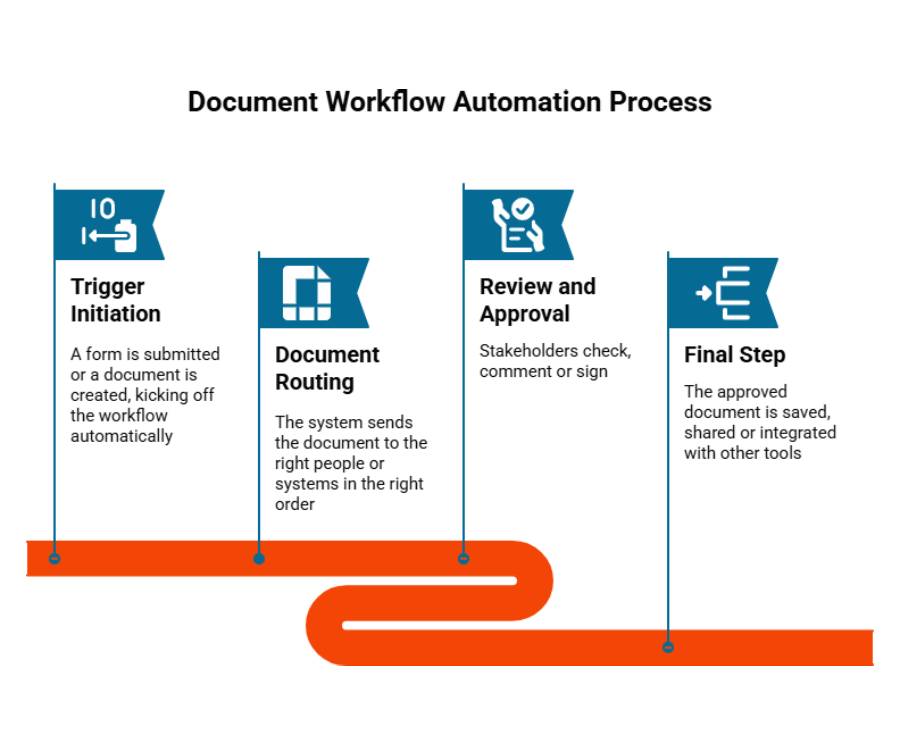
The process of automating your document workflows includes several steps
How To Choose The Right Workflow Automation Tool For Your Business
Choosing the right automation tool can be easier if you know what features to consider and what questions to ask.
Features To Look For
To ensure an efficient automation process, look for:
- Drag-and-drop workflow builders to design and update processes without IT support
- Integration capabilities to connect your workflows with other tools you’re using: Customer Relationship Management (CRM), Enterprise Resource Planning (ERP) or cloud storage
- Mobile access to let employees review, sign or approve documents from anywhere
- Detailed reporting and audit capabilities to track actions and spot bottlenecks
- Secure digital signatures to finalize documents quickly
Check out the video below to learn how you can automate timesheet collection.
Questions To Ask Vendors
Before committing to a certain software solution, ask:
- How does your tool integrate with our existing systems?
- Do you offer training and support?
- How do you handle data privacy and compliance audits?
- Can we customize workflows ourselves?
- What do other businesses in our industry use your solution for?
- Do you offer a free trial?
Automating Document Workflows With doForms
Looking for a tool that’s flexible and easy to use?
Check out doForms, a mobile forms solution that lets you build, automate and manage document workflows from anywhere on your mobile device.
With doForms, you can:
- Create digital forms that match the exact way your business operates.
- Set up routing rules and automate approvals in minutes.
- Capture signatures in the field, so your team can finalize contracts or inspection reports on their mobile devices.
- Connect mobile forms with your other systems.
- Keep sensitive data secure and compliant with industry standards.
Whether you’re in construction, healthcare or field services, doForms makes it easy to manage documents on the go, boosting productivity.
Are manual processes slowing your team down?
Try doForms For Free!
Document Workflow Automation: FAQs
Curious to know more? Here are some common questions businesses ask.
How long does it take to set up document workflow automation?
Depending on the complexity of the workflows, it may take a few days for simple automated workflows or several weeks for more complex integrations.
Can doForms handle e-signatures for contracts and approvals?
Yes, doForms supports secure, legally binding digital signatures that can be added from a phone, tablet or desktop.
What kinds of documents can I automate?
You can automate almost anything: expense reports, invoices, onboarding forms, contracts, safety checklists (such as construction site safety and forklift safety checklists) and inspection reports (for example, electrical inspection, vehicle inspection or home inspection reports).
Can I use doForms if there’s no internet connection?
doForms offers offline functionality, saving data on your device and syncing it once you’re back online.
Is my data safe with doForms?
To keep data secure, doForms uses encryption, secure cloud storage, role-based access controls and detailed audit trails.
What if my workflows change later?
doForms allows you to tweak forms, rules, and routing when your workflows change without the need for costly custom coding.
Can I try doForms before buying?
Yes, start with a free trial to see what benefits doForms can have for your business.
Can I use document workflow automation if I have remote or field teams?
With doForms, your remote or field teams can review, sign, and submit documents from anywhere at any time.
How do I know if automation is working well?
Track metrics like time saved on approvals, error rates and processing costs. doForms provides a dashboard and reports to help you track key metrics.
Are you ready to make your business more efficient?
Try doForms For Free!




