Consolidate your form data and schedule reports automatically
Building reports is easy with the doForms integrated report builder. After generating them, distributing reports automatically takes just seconds to set up a recurring schedule and distribution list.
 Building Reports
Building Reports
To build a report, first select the form and date range you’d like the data to be pulled from. Then choose filters and select how that data will be displayed. Finally, pick your report columns, header and footers to create an easily understandable report of your form data.
Scheduling Reports
With the Report Builder, you can run a one-time report on a specific date range of forms, but it’s also easy to schedule recurring, auto-generated reports. Whether you want to send management a detailed activity report every Monday at 8am of the past week’s activity, or send a customer a summary report each Sunday, doForms will create the report and send it to each person on the distribution list according to the schedule.
Customizing Your Reports
Want to create your own report templates? Use the Report Builder to consolidate your data and place it into a predefined Excel template. Before doForms emails the PDF or spreadsheet, it will first run any macros in your template, create charts and graphs as specified, and perform all the calculations. Now you can send custom dashboards on a scheduled basis right from doForms, turning your form data into valuable analytics available to your employees and customers.
Pricing:
Report Builder uses 1 form credit each time a report is generated, regardless of the number of recipients.


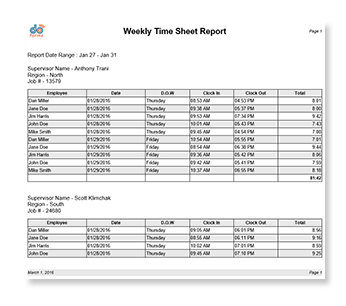 Building Reports
Building Reports