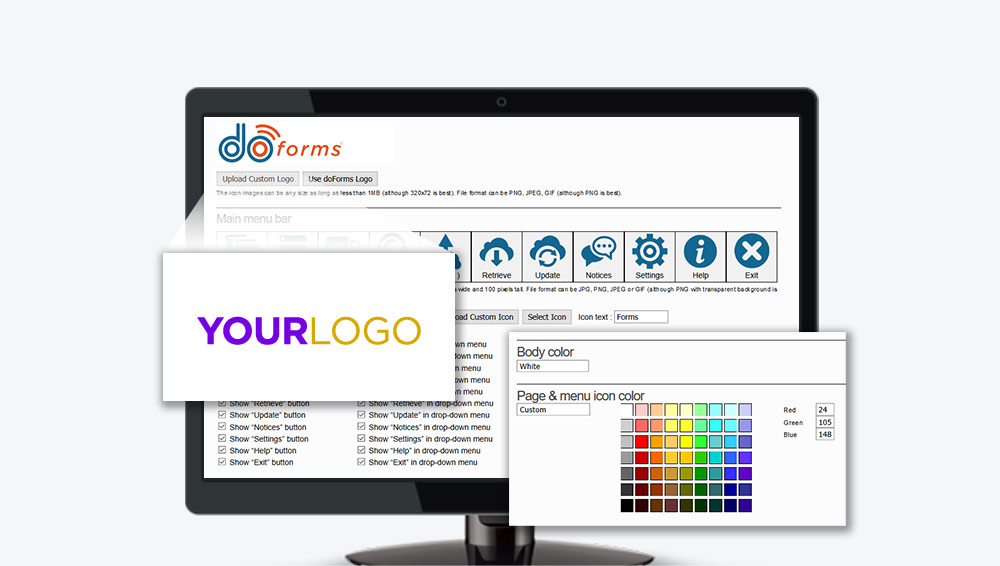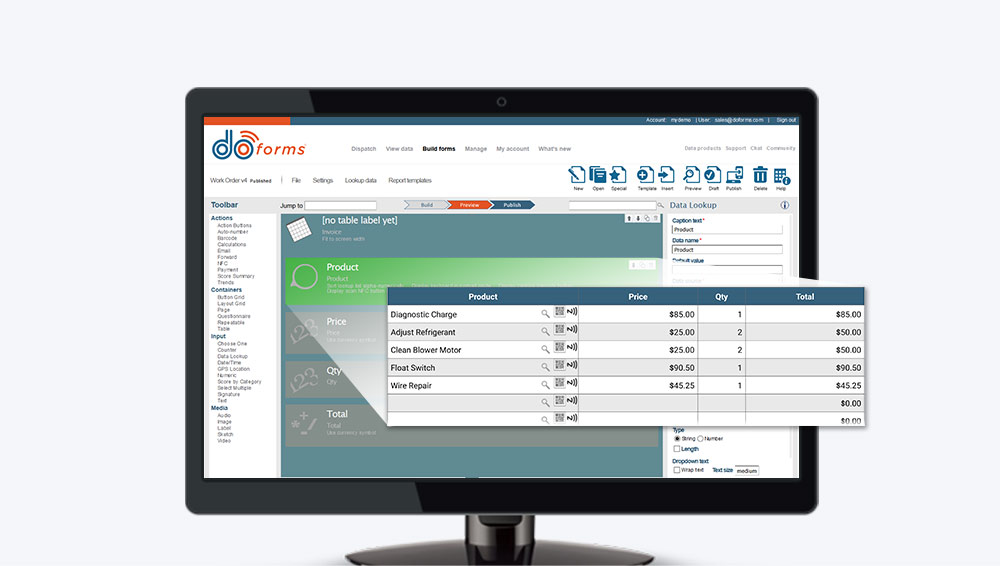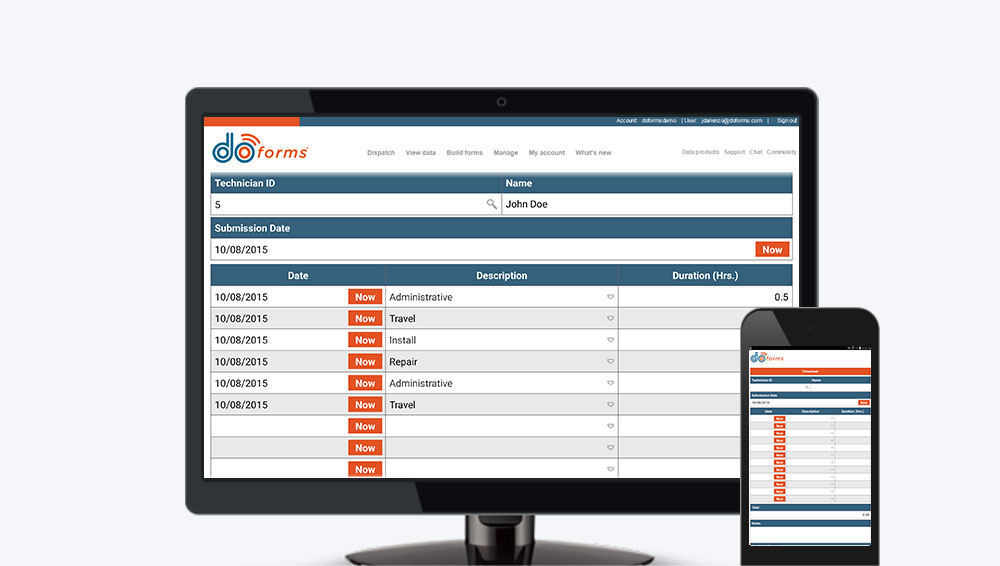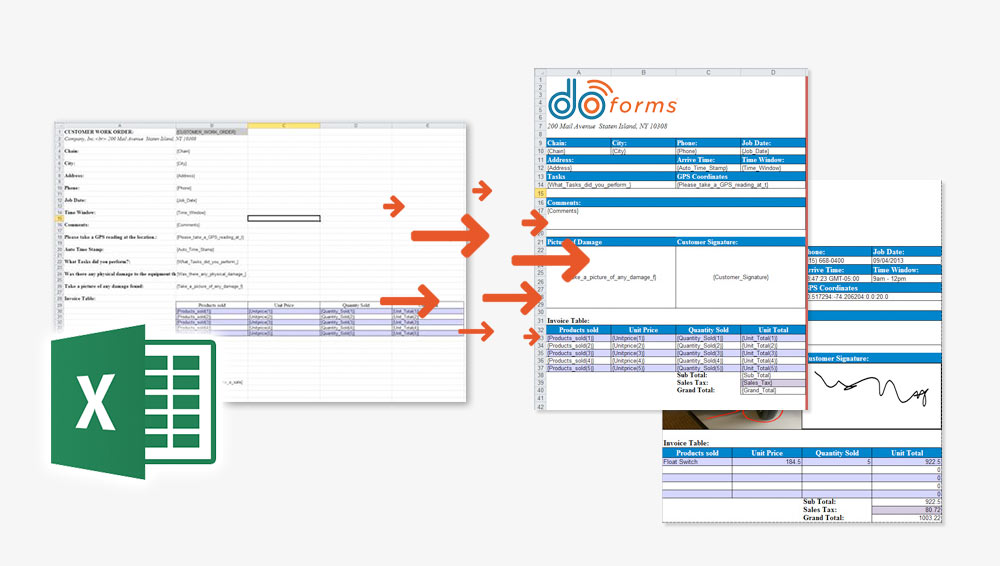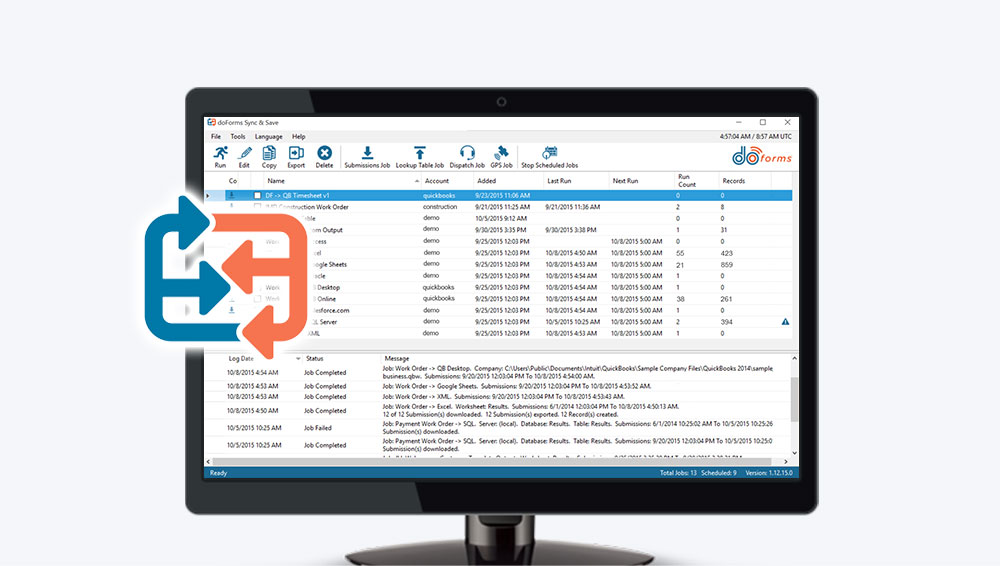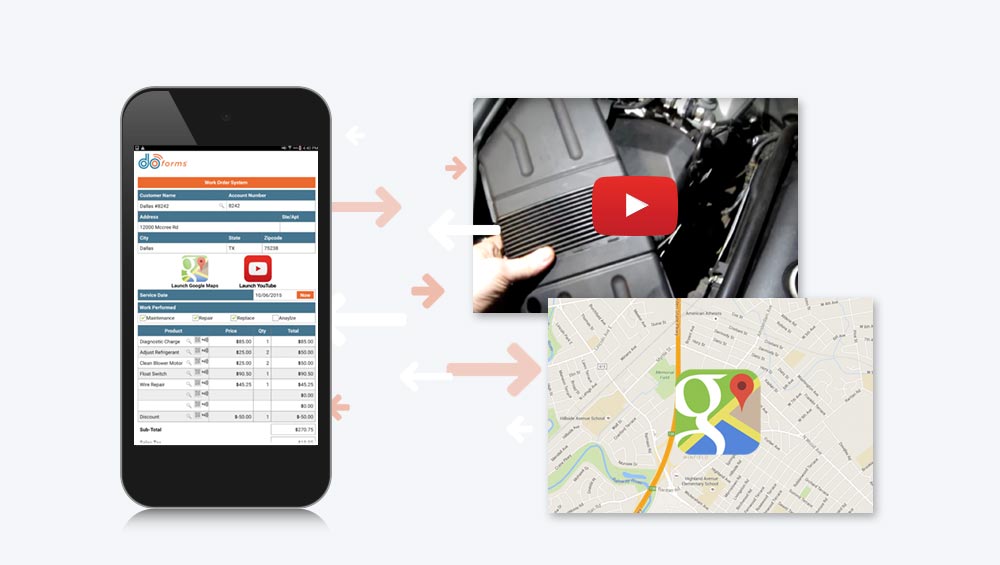Build the right form for the job and manage field data from the office
Web Dashboard Features
Form Builder
Drag and Drop to Build Beautiful Forms
With more than 30 form tools you have the flexibility to build into your forms the functions you need. You simply drag the tool onto the form building canvas, and the form nearly builds itself.
View the "How-To Video"View Webinar
Personalization and Remote Configuration
Unique form experience for your workers
Add your own logo on the web dashboard and on your mobile devices. Control the mobile user experience centrally using the doForms device configuration management system.
ViewData Lookup
Get Instant Field Access to Customer, Price, Parts Lists …and More
Data Lookup allows you to load large amounts of data into your forms quickly, including entire tables of data. Upload your price sheet into doForms then pick a product and have the form auto-populate the price for you right from the table. Easily add 1000’s of records of critical data into your form. Find the correct record easily with the conditional lookup option. You can even just start typing and doForms will start to filter down your result set.
ViewAutomated PDFs
Email PDFs of completed forms
Send emails right from the field to customers and co-workers. doForms will auto-forward a PDF of the completed customer transaction, including pictures, signatures, GPS coordinates and all of the data captured on the form. Or use the customized form output option to generate custom layouts that can automatically be forwarded as Excel spreadsheets or PDFs.
Self-Scoring Survey
Make it easy to review work and rate it
Want to survey a store, create a punch list or perform a risk assessment? Apply values to answers and categorize them. Your form automatically calculates the survey score by category. Easily add comments for low scoring items.
Electronic Timesheets
The right person at the right place and time
Document employee work time, work location and scan ID cards. Build forms for individuals and or supervisors.
ViewExcel Template
Customized Form Output
Why learn how to use a weak proprietary report writer? With one click doForms creates a custom Excel template for you. Simply format the captions and data to match your requirements, resize pictures and add charts.
View View WebinarMultiple Languages
Build forms in many languages
doForms is currently available in the following languages:
- English
- Spanish
- Russian
- French
- Portuguese
- Greek
Data Management
Share current data with mobile workers “automagically”
Automatically update new or modified data wirelessly on each mobile device ensuring employees have the most current product and price data. Automate regular data uploads using doForms Integration. Access data with conditional lookups that filter data sets based on other data in your form.
Back-Office Integration
Simple Access to Data on the Cloud
doForms offers Sync and Save to integrate your collected mobile data with back office databases and applications. This utility is easily installed on any Windows laptop, desktop or server. Built-in data formatting, scheduling and logging tools facilitate a reliable data integration process that provides peace of mind while saving countless hours and dollars.
View View WebinarForm Consistency
Get the same form view on any device
Build your form for iOS or Android, phone or tablet. The form will now appear the same whether viewed and filled out from your desktop, laptop or mobile browser. Sign in using your doForms mobile number and PIN and get access to the same forms that are on your mobile device.
Embed a Link
Make Forms Available to Anyone
Want customers to fill out forms? Embed a form link in an email and, with one click, your customers – or anyone with a browser — can fill out your form and submit it back, no doForms license required. Or, embed the code directly into your website and create forms for submission.
Linkability
Load Your Forms with Rich Info
Build live links to URLs and videos into your forms as well as links to call up other doForms forms.
ViewOnly-Display-If (Contextual Intelligence)
Hiding Questions Until They’re Needed Streamlines Form Fill-out
Reduce form length and complexity while still getting all the data you need with smart entry. Fields appear only when triggered by specific values in the preceding entry.