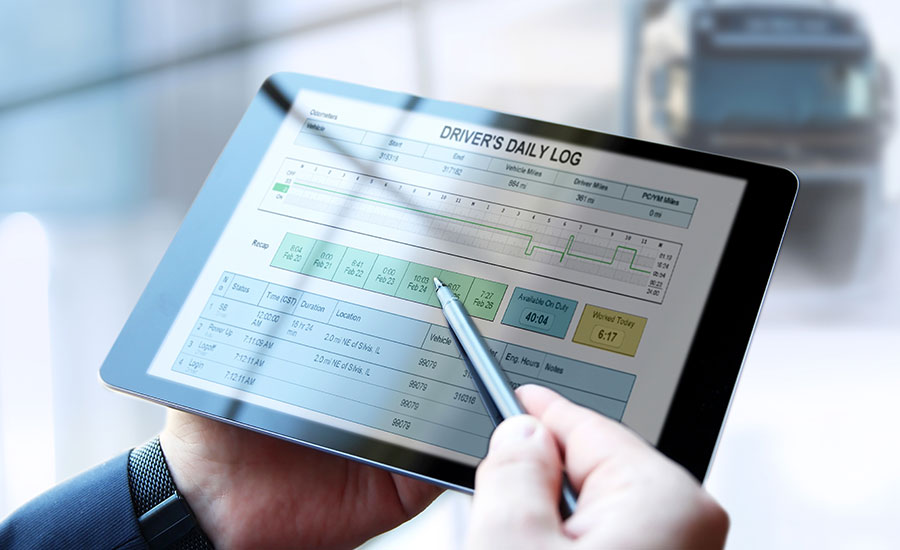
Department of Transportation (DOT) inspections can present a serious challenge for commercial vehicle operators who might have concerns about compliance and accuracy.
Moving to digital documentation can transform the way you approach these inspections, turning potential stress into a streamlined process.
We will explain what a DOT inspection checklist is and what is covered under each level of a DOT inspection.
Additionally, we’ll provide tips on how to prepare for an inspection and explore how digital solutions like doForms can simplify the preparation process, ensuring accuracy and compliance.
Ready to create digital forms?
Try doForms for free!
What Is A DOT Inspection Checklist?
A DOT inspection checklist is a detailed document used to conduct a DOT inspection and ensure that commercial vehicles meet Federal Motor Carrier Safety Administration (FMCSA) regulations.
The checklist covers various items that need to be inspected to verify that the vehicle can operate safely on public roads.
DOT inspections are conducted by officials such as FMCSA inspectors, state commercial vehicle enforcement officers and Commercial Vehicle Safety Alliance (CVSA)-certified inspectors.
These inspections can occur during roadside stops, at weigh stations or as part of scheduled safety audits. Their purpose is to help maintain safety standards and prevent accidents caused by vehicle malfunctions.
DOT Inspection Checklist: Levels Of Inspection
A DOT inspector can conduct inspections at six standardized levels, using specific checklists for each level to ensure comprehensive safety and compliance evaluations.
Each level provides detailed information about different aspects of the vehicle and driver — from basic documentation checks to thorough mechanical inspections and specialized reviews for certain types of cargo.
Level 1: North American Standard Inspection
The purpose of North American Standard inspection is to verify that the driver and the vehicle adhere to federal safety regulations.
It checks:
- Driver credentials — such as commercial driver’s license (CDL), medical certificate and logs
- Vehicle documentation, such as registration, proof of insurance and reports from previous inspections
- The vehicle components, including
– Brakes
– Lights
– Tires, rims and hubcaps
– Steering
– Suspension
– Wheels
– Coupling devices
– Cargo securement
– Fuel systems
Level 2: Walk-Around Driver/Vehicle Inspection
The purpose of walk-around driver/vehicle inspection is to check for basic compliance with safety regulations without extensive vehicle disassembly.
During it, the inspector examines the visible components of the vehicle — such as seat belt, brake system, lights and tires — without physically getting under the vehicle.
Level 3: Driver-Only Inspection
The purpose of this inspection is to verify that the driver has the necessary qualifications and complies with hours-of-service regulations.
It focuses primarily on the driver’s credentials and required documentation, including:
- CDL
- Medical certificate
- Driver logs
- Alcohol/drug use
- Seat belt use
- Skill performance evaluation certificate
Level 4: Special Inspections
The purpose of the special inspection is to collect information about particular safety issues without conducting a full Level 1 inspection.
It typically covers components or safety concerns identified during previous inspections —for example, the need to repair or replace a specific component.
Level 5: Vehicle-Only Inspection
The purpose of this inspection is to ensure the vehicle meets safety standards and is in proper working condition, regardless of whether the driver is present.
It examines the mechanical condition of the vehicle, including the components covered on level 1.
Level 6: Enhanced NAS Inspection For Radioactive Shipments
The purpose of this inspection is to ensure that vehicles transporting radioactive materials — such as nuclear materials or medical waste — comply with safety requirements to prevent radiation exposure and environmental contamination.
It includes additional checks in line with the regulations governing such shipments.
The most common DOT inspections are Level 1, Level 2 and Level 3.
DOT inspection levels 4 through 6 are used for specific cases and may be conducted during DOT roadside inspections.

The six levels of DOT inspections ensure safety and compliance checks for commercial vehicles and drivers
Tips To Prepare For A DOT Inspection
Getting ready for a DOT inspection means ensuring compliance with safety rules. Here are key considerations to help facilitate the process.
- Inspect vehicles: Schedule regular maintenance to identify and address any mechanical issues before they become serious problems, ensuring that the vehicles comply with safety regulations.
- Prepare driver documentation: Review all driver required documents and make sure that they are accurate and up-to-date.
- Comply with Hours of Service (HOS): Keep accurate records of duty status (logs) and ensure compliance with HOS regulations to avoid violations.
- Perform random checks: Conduct random spot checks to ensure that drivers and vehicles are always inspection-ready.
- Check previous issues: Resolve any issues identified in past inspections and keep records of the corrective actions taken.
- Train drivers: Train drivers on DOT regulations, safety procedures and best practices for inspections. Make sure drivers are aware of their responsibilities during inspections.
- Review compliance requirements: Regularly check the latest DOT regulations to ensure your vehicles meet any updates or changes.
- Use checklists: Implement detailed checklists to ensure all aspects of the vehicle and driver documentation are covered.
- Digitize documentation: Convert driver logs, maintenance records, inspection reports and compliance documents into digital formats. This makes them easily accessible, ensures accuracy and allows for quick updates and retrieval during inspections.

Digitizing your documentation ensures easy access to driver’s and vehicle’s records, and enhances compliance with DOT regulations
Digitize Your Forms For A DOT Inspection With doForms
If you are a commercial vehicle operator looking to simplify and streamline your DOT inspection preparation, doForms can help you do just that.
As a mobile forms solution, do Forms allows you to create your own templates to ensure your vehicles are safe, operational and compliant with regulations, from commercial vehicle maintenance checklists to heavy equipment inspection checklists and forklift safety checklists.
Digitized maintenance logs and inspection reports make it easy to track vehicle upkeep and address issues promptly, ensuring your fleet is always ready for an inspection.
Automated data entry and digital checklists reduce the risk of errors, helping you maintain accuracy and compliance with DOT regulations, update information easily and retrieve it quickly during inspections.
No more fumbling through piles of paperwork — with doForms all the files you need are just a click away on your smartphone or tablet.
Providing inspectors with quick access to all necessary documents speeds up the inspection, reducing downtime and keeping your operations running smoothly.
Digitizing your forms is not just about modernizing your operations — it is a strategic move to improve your readiness for DOT inspections, reduce stress and ensure that your vehicles are always ready for the road.
Check out our mobile forms solution and experience the difference today.
Ready to say goodbye to paper forms?
Try doForms for free!
FAQs About DOT Inspection Forms
For more insights on how digitizing your forms can help with inspections, check out our section below.
What types of inspections can be managed with mobile forms?
doForms help you prepare for a wide range of inspections, including DOT inspections, safety audits, maintenance checks and compliance reviews.
Can digitizing forms reduce the time spent on DOT inspections?
Yes, digital forms streamline the inspection process by providing quick access to necessary documents, reducing the time inspectors spend searching for information.
How does digitizing forms impact readiness for DOT inspections?
Digitized forms improve readiness for DOT inspections by ensuring that all documents are organized, easily retrievable and up-to-date, which facilitates the audit process.
How can digital forms assist in maintenance and repair tracking?
Digital maintenance records allow for easy tracking of service history, scheduling of preventive maintenance and timely repairs, facilitating the process of keeping vehicles in good condition.
Can digital forms be customized to meet specific DOT requirements?
Yes, doForms allows you to create forms that are tailored to specific regulatory requirements and business needs.
What are the cost benefits of using mobile forms for inspections?
Mobile forms cut down on paper use, reduce manual data entry, and lower administrative overhead, leading to significant cost savings over time.
Can mobile forms be customized for different inspection needs?
Yes, doForms allows you to tailor your checklists to meet specific inspection criteria, ensuring all necessary checks and information are covered.
How can mobile forms help with compliance tracking?
doforms provide real-time updates and notifications, helping you stay on top of compliance requirements and deadlines.
Ready to create custom digital forms?
Try doForms for free!




