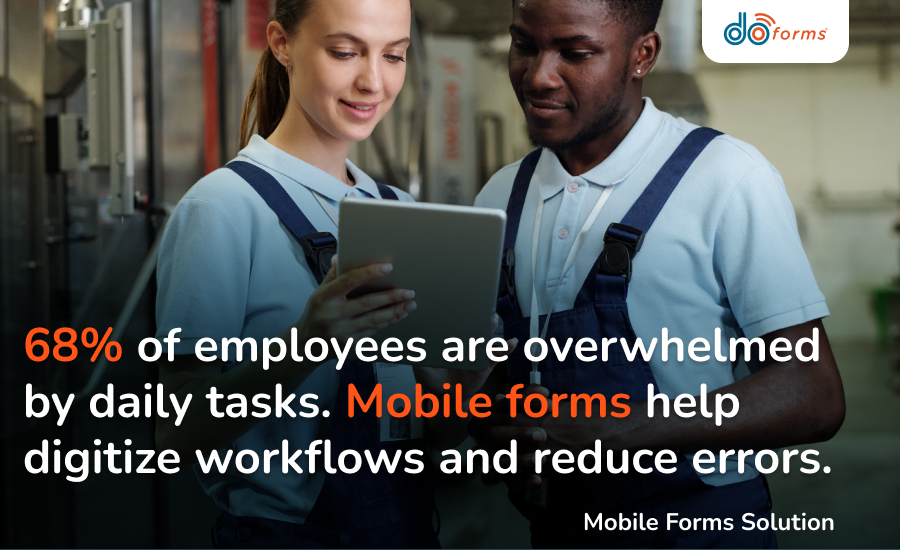Efficient Workforce Scheduling: Key Points
- Assess your business needs and balance them with employees’ preferences
- Monitor and adjust scheduling data to find areas for improvement
- Use workforce scheduling software that offers real-time updates and allows integration with your other systems
A product launch, major sales event, or the holiday rush is fast approaching, and you’re concerned that scheduling work shifts could turn into unnecessary chaos.
Sound familiar?
Workforce scheduling is one of the biggest challenges for businesses. If not managed properly, it can lower productivity and frustrate employees.
In this guide, you will learn:
- How to create efficient work schedules
- Why workforce scheduling is important
- How mobile forms can help you improve the scheduling process
Improve your workforce scheduling.
Try doForms For Free!
How To Create Efficient Work Schedules: Best Practices
Not sure what to consider when planning work schedules so they benefit both your business and employees?
Let’s look at best practices that will help you improve scheduling.
Assess Your Needs & Workload
- Identify peak business hours and high-demand periods — product launches, seasonal promotions or special events.
- Determine the job roles and number of employees you need per shift.
Consider Employee Preferences
- Let employees share their shift preferences.
- Create schedules based on business needs and employee requests.
- Encourage open communication to reduce last-minute scheduling conflicts.
Be Flexible
- Keep a list of backup staff in case someone is absent or there is an emergency.
- Implement automated notifications to quickly address changes in work shifts.
- Allow shift-swapping to give employees more control over their schedules.
Monitor & Adjust
- Regularly review scheduling data to identify areas of improvement.
- Use workforce analytics to adjust staffing levels when demand increases or goes down.
- Collect employee feedback to refine your scheduling strategy.
Use Workforce Scheduling Software
- Choose a tool that offers real-time updates and mobile accessibility so you can adjust on-the-go.
- Look for software that integrates with payroll and compliance systems.
- Use automation to reduce manual errors and save time.
Key Benefits Of Effective Workforce Scheduling
A successful workforce scheduling strategy can benefit your company in several ways.
Increased Productivity
Optimized scheduling ensures you have enough skillful employees to handle the workload efficiently, reducing downtime and maximizing results.
Improved Employee Satisfaction & Retention
A well-planned schedule considers employee preferences regarding work hours, days off and shift length, boosting morale and reducing turnover rates and recruitment costs.
Cost Savings & Compliance
Proper workforce scheduling allows you to track employee hours, breaks and overtime. This prevents unnecessary costs and labor law violations, reducing the risk of fines and legal issues.

Effective workforce scheduling increases productivity, ensures compliance and boosts employee satisfaction
What Industries Use Workforce Scheduling?
An important component of workforce planning is workforce scheduling –– and it plays a vital role across all industries. Here are a few examples:
- Healthcare: Ensures there are enough nurses and doctors on duty to provide timely patient care.
- Hospitality: Coordinates hotel staff, restaurant servers and housekeeping so guests get excellent service.
- Retail: Maintains proper staffing during peak shopping hours and holidays to enhance customer experience.
- Manufacturing: Keeps production lines running efficiently to meet production targets.
- Logistics: Ensures there are enough drivers and warehouse staff to manage orders and meet deadlines.
- Field services: Schedules technicians based on service requests and locations to improve response rates and customer experience.
- Construction: Assigns workers based on project timelines and skill requirements to prevent delays.
How Mobile Forms Help With Workforce Scheduling
One of the workforce scheduling options you may choose to consider is mobile forms. Here’s how they boost productivity.
Reduce Scheduling Conflicts
- Mobile forms allow employees to submit their availability and shift preferences.
- Real-time updates ensure instant communication of schedule changes.
- Automated conflict detection prevents last-minute disruptions.
Improve Communication
- Employees get instant notifications about schedule changes.
- Employees can easily swap shifts with your approval.
- Two-way communication fosters transparency.
Ensure Labor Law Compliance
- Automated tracking ensures you follow overtime and mandatory breaks regulations.
- Digital records make documentation accessible and easy to retrieve.
- Compliance alerts help prevent potential violations.
Increase Administrative Efficiency
- Mobile forms eliminate manual paperwork.
- Integrated reporting tools help optimize workforce allocation.
- Customizable templates speed up schedule creation and adapt to your business needs. (Check out how to create a hospitality scheduling template.)
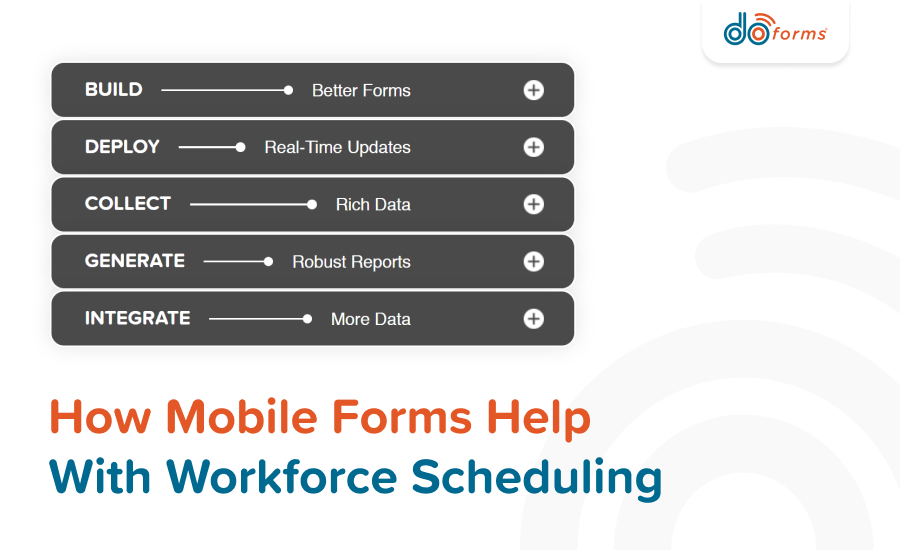
Mobile forms reduce scheduling conflicts and increase administrative efficiency
Efficient Workforce Scheduling: Key Takeaways
To successfully implement workforce scheduling, follow these key steps:
- Optimize scheduling to increase productivity and control labor costs.
- Listen to employee preferences about work shifts to improve satisfaction with the job.
- Be prepared to handle last-minute changes so there are no disruptions to the working process.
- Use workforce scheduling software to automate shift planning and minimize errors.
Optimize Your Workforce Scheduling With doForms
Looking for a workforce scheduling tool to streamline your operations? Try doForms!
doForms is a mobile forms solution that automates scheduling, improves accuracy and boosts communication. With doForms, you can:
- Create and update schedules in real time.
- Sync scheduling with payroll systems.
- Let employees submit availability and shift preferences.
- Analyze past data to plan for busy periods.
Looking to enhance workforce scheduling?
Try doForms For Free!
Efficient Workforce Scheduling: FAQs
For more insights into workforce scheduling and the use of mobile forms, check out the answers to commonly asked questions.
What are the biggest challenges in workforce scheduling?
The biggest challenges are:
- Last-minute shift changes
- Unplanned employee absences
- Compliance with labor laws
- Balancing business needs with employee preferences
- Avoiding excessive overtime costs
What factors should I consider when creating work schedules?
When creating work schedules, consider:
- Employee availability
- Company’s workload
- Peak business hours
- Compliance regulations
- Employee preferences
How does workforce scheduling affect customer experience?
Inefficient scheduling can lead to understaffing, long wait times and poor service. Ensure you have enough team members during peak times to create a positive customer experience and boost loyalty.
Can mobile forms reduce scheduling errors?
Yes, doForms automates the scheduling process, provides real-time updates and sends instant notifications, helping reduce errors.
How can workforce scheduling prevent employee burnout?
Proper scheduling prevents excessive overtime and ensures employees receive adequate rest periods, reducing burnout risks.
How does mobile scheduling benefit remote teams?
Mobile scheduling allows remote teams to access their schedules from their tablets and smartphones, swap shifts and receive updates in real-time, improving communication and efficiency.
Can I use mobile forms to track employee attendance and time logs?
Yes, you can integrate doForms with time-tracking systems, allowing employees to clock in and out directly from their mobile devices. This eliminates manual timekeeping errors and provides accurate attendance records for payroll management. (Read more about payroll management for construction projects.)
Can I handle scheduling if my company operates in multiple locations?
Yes, with doForms, you can coordinate employee shifts across multiple locations, ensuring you have enough staff where needed and reducing scheduling conflicts.
What features do I need in a workforce scheduling software tool?
To make efficient work schedules, you should choose a tool that has automation and integration capabilities, along with real-time adjustment, employee self-service and compliance tracking options.
What is the difference between fixed and flexible scheduling?
Fixed scheduling assigns set shifts, while flexible scheduling allows employees to choose or swap shifts based on availability.
Are you ready to make your business more efficient?
Book A Demo