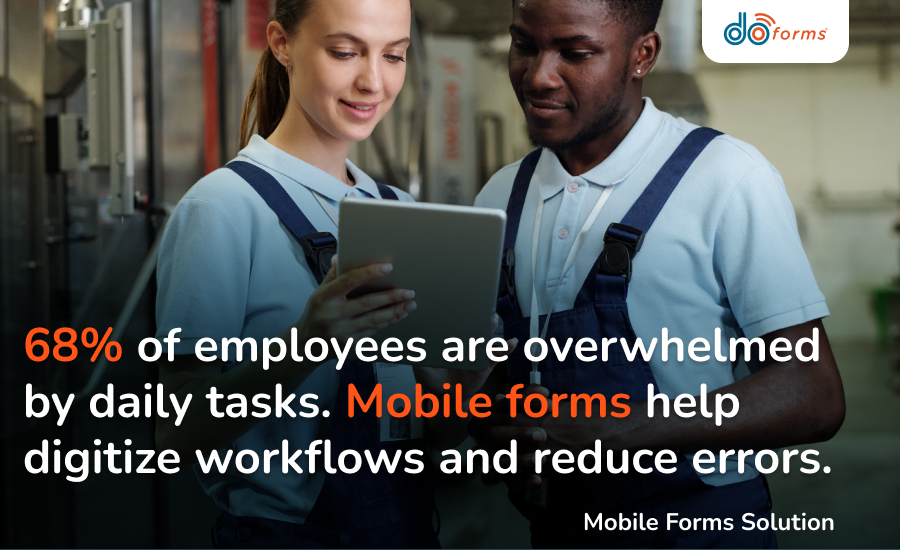Whether you work in healthcare, retail or logistics, streamlining your processes and optimizing operations is key to a profitable organization.
We’ll share strategies for boosting productivity in small business environments, including our strategy that you may have overlooked — ditching the paper and switching to mobile forms.
Go digital with doForms mobile forms.
Try doForms for free!
Table of Contents
How to Boost Productivity: A Guide For Small Business Owners
Boosting productivity across your small business can involve a wide range of tactics, from setting goals to using to-do lists. Follow our top tips below to increase efficiency across your organization.
1. Set Clear Goals
Setting clear goals lays the foundation for boosting productivity.
Goals serve to:
- Provide a starting point to create your strategy
- Outline what you are aiming to achieve
- Provide an accountability framework
To boost productivity, make sure your goals are SMART, i.e.:
- Specific, which means they are well-defined
- Measurable, which means they can be quantified and tracked
- Achievable, which means they are realistic and can be reached provided there are adequate resources
- Relevant, which means they align with your objectives and overall strategy
- Time-bound, which means they are linked to a specific timeframe
Examples of SMART goals can include:
- Achieving 15% waste reduction within four months
- Completing employee training program for 90% of the team within six months
2. Prioritize Tasks
Prioritizing tasks can boost productivity for your small business because it helps you make the most of your company’s resources and time.
Prioritizing tasks typically involves:
- Categorization of activities by importance and urgency
- Identifying dependencies for task completion
- Creating a plan of the tasks to be handled
Tasks can be:
- High priority: Such as responding to emergency service calls to minimize downtime for the customer
- Medium priority: Such as conducting regular equipment inspections to identify and address minor issues before they turn into serious problems
- Low priority: Such as reviewing and updating customer database records for accuracy
3. Create To-Do Lists
Creating to-do lists on a daily or weekly basis can boost productivity by allowing you to organize tasks, monitor progress and optimize time.
To-do lists allow you to:
- Break larger tasks into smaller ones
- Estimate the time needed for each specific task
- Review completed items
- Adjust priorities
To-do lists can include various tasks and activities, such as:
- Completing reports
- Filling in checklists
- Scheduling employee trainings
4. Use Automation Tools
Automation tools can help you boost productivity across your small business by reducing manual work and streamlining tasks.
Automation tools:
- Connect different software applications
- Reduce the risk of human error
- Save time
- Help teams stay updated by sending alerts and notifications
Examples of automated tools include:
- Monitoring driver locations through GPS tracking systems
- Tracking fuel consumption and costs through telematic devices, sensors or fuel management software
- Processing invoices and payments by using invoicing software and online payment gateways
5. Use Mobile Forms
Mobile forms are electronic copies of traditional paper forms that can be accessed and completed using mobile devices such as tablets and smartphones.
With mobile forms, you can collect and submit data digitally, which allows you to:
- Gather real-time data
- Improve accuracy in data collection
- Save time by using templated forms
- Save money by ditching paper
- Collaborate remotely
- Integrate your mobile forms data with other systems you use in your daily operation

Strategies to boost productivity for small businesses include setting clear goals, prioritizing tasks and using mobile forms
What Industries Can Use Mobile Forms To Boost Productivity?
From field services to healthcare and retail, mobile forms can help boost productivity for businesses across industries, including:
- Field services: Field service technicians can use mobile forms to fill in data on-site and share it in real time for improved communication. For example, a maintenance technician can fill in an electrical inspection checklist or a plumbing inspection checklist to provide an update on repair status immediately after the task has been completed, improving efficiency and reducing downtime.
- Construction: Construction companies can use mobile forms to record equipment maintenance, project updates and safety inspections and audits. For example, a site supervisor can complete a construction site preparation checklist to give a green light to a project or a construction daily report to communicate the project’s daily progress to managers and stakeholders.
- Healthcare: Healthcare professionals can use mobile forms to enhance patient care and administrative processes. For example, a doctor can complete a digital head-to toe assessment checklist or an annual physical exam checklist to record the results of a patient examination, then share records with other medical providers when needed.
- Retail and merchandising: Retailers can use mobile forms to track stock levels and conduct audits. For example, a store manager can fill in electronic forms to report stock shortages.
- Logistics and transportation: Logistics and transportation companies can use mobile forms to streamline delivery, track inventory and create commercial vehicle maintenance checklists, capturing real-time data to improve supply chain efficiency. For example, a delivery driver can fill in an electronic report to record package delivery information and update both customers and dispatchers.
- Hospitality and food services: Hotels and restaurants can use mobile forms to streamline operations and improve guest experiences. For example, waitstaff can send a custom order from their tablet directly to the kitchen. Or cleaning staff can create a hotel room cleaning checklist and pass the information directly to reception, so they can see which rooms are ready for guest check-in.
- Utility and energy: Utility companies can use mobile forms to increase productivity by placing service requests in real time and improving accuracy. For example, a utility technician can use mobile forms to document meter readings, reducing the need for manual entry.
- Education: Educational institutions can use mobile forms to simplify administrative tasks and student data management. For example, teachers can take attendance electronically and or ask students to fill in electronic enrollment forms or surveys.
- Government and public services: Government agencies can use mobile forms to improve data collection and reporting. For example, a city inspector can document building safety inspections to ensure compliance and quick processing of permits.

From field services and healthcare to construction and transportation, mobile forms can help boost productivity across industries
How Mobile Forms Boost Productivity For Small Businesses
If you run a small business, mobile forms can help you boost productivity across several areas, from cloud organization to data synchronization and more.
1. Cloud Organization
Cloud organization allows you to store your data securely in a centralized storage location, accessible from anywhere, with permitted access.
Cloud organization allows you to:
- Work simultaneously on documents and projects
- Track document updates and go back to previous versions if needed
- Communicate information in real-time
- Reduce delays by providing on-demand access to computing resources and minimizing downtime due to maintenance or hardware failures
- Reduce the risk of data loss with secure backup
- Reduce the workload on your IT department by transferring maintenance and infrastructure management to cloud service providers
2. Remote Access
Remote access allows you to:
- Access data from mobile devices
- Report issues and request assistance immediately, resulting in quicker response times
- Create and adjust employee work schedules as needed
- Simplify document handling with features like digital signatures
3. Data Synchronization
The use of mobile forms allows you to easily sync data, such as customer details, order information, images, videos, GPS coordinates and more.
While some mobile forms offer real-time syncing, meaning data is collected and transmitted immediately, others use scheduled syncing, where data is transmitted at certain intervals, such as every hours.
Data synchronization allows you to:
- Keep information accurate and up-to-date
- Reduce the risk of discrepancies or outdated information
- Work offline, with changes being automatically updated once there is connectivity
- Switch between devices to continue your work
Boost productivity with mobile forms.
Try doForms for free!
How To Boost Productivity With doForms
As a leading mobile forms solution, do Forms can be used across industries to create, modify, save and send electronic forms.
doForms mobile forms offer:
- Design and creation: You can use doForms mobile software to create custom forms, such as checklists, reports, waivers and more. Fields can vary from checkboxes and images to maps and digital signatures.
- Access via mobile devices: Once you create your mobile forms, you can use your doForms app to access your forms through your tablet or smartphone. Access control features restrict unauthorized users, so your data remains safe and secure.
- Data collection: With doForms you don’t need an internet connection to collect data, which gives you the ability to work from anywhere.
- Data submission: Forms can be easily filled out, stored in a secure location and sent to other parties or stakeholders.
- Data storage and processing: Your data is securely stored and can be accessed, processed, analyzed or interlinked with other systems.
- Integration and workflow automation: You can activate notifications and automate workflows as needed to streamline processes across your organization.
Whether you choose to work with templates from the doForms library or build your own forms with the help of 30+ drop and drag features, doForm allows you to create mobile forms, such as checklists, reports, employee schedules and more.
doForms eliminates the need for paperwork, which is expensive, time-consuming and easily misplaced.
Try doForms free for 30 days to find out how mobile forms can boost your productivity.
Boost productivity with mobile forms.
Try doForms for free!
Key Takeaways On Boosting Productivity For Small Businesses
To boost productivity across your small business:
- Set clear goals
- Prioritize tasks
- Create to-do lists
- Use automation tools
- Use mobile forms
Mobile forms are a great solution for small businesses as they minimize the use of paper and manual work, make documentation easily accessible, organized and shareable.
doForms helps you boost productivity by optimizing time and resources, cutting paper costs and streamlining processes across your organization.