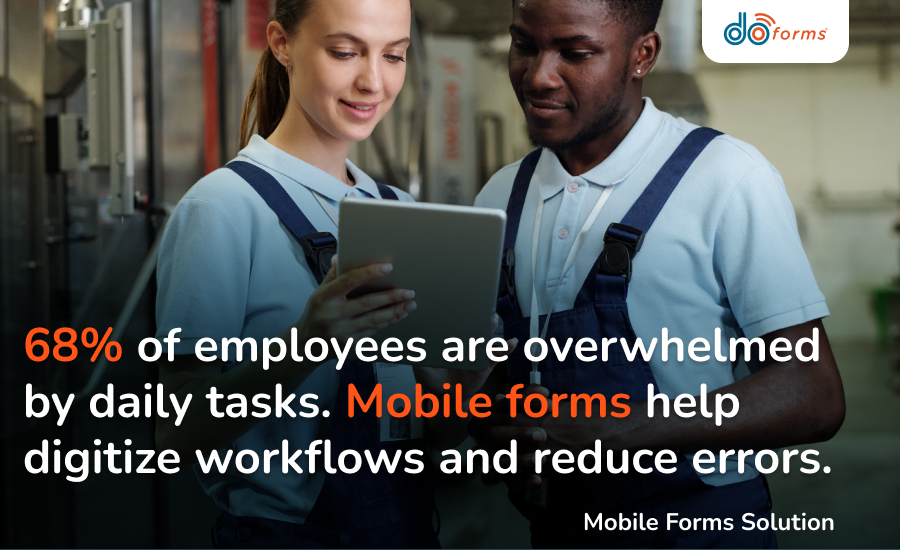Whether you’re a retailer struggling to keep up with customer demand, a manufacturer facing inventory discrepancies or a distributor navigating complex supply chains, one thing remains constant: the need for accurate inventory management.
Achieving inventory accuracy can be a daunting task, accompanied by human errors, outdated processes and inefficient workflows.
Fortunately, inventory checklists offer a simple yet powerful solution to these common problems.
We will explore how to improve inventory accuracy, the benefits it offers and how digital checklists can help you in the process.
Ready to create inventory accuracy checklists?
Try doForms For Free!
What Is Inventory Accuracy?
Inventory accuracy describes how closely the inventory records match the actual inventory in a warehouse or storage facility.
High inventory accuracy indicates that the inventory records align with the actual inventory and there are minimal discrepancies between what the system says is in stock and what is actually available.
Low inventory accuracy indicates there are significant discrepancies between the recorded inventory levels and the physical inventory.
Inventory accuracy is important for a wide range of businesses across various industries, including:
- Retailers, to ensure they have the right products available to meet customer demand
- Manufacturers, to plan production schedules, order raw materials and manage work-in-progress inventory
- Wholesalers and distributors, to maintain efficient supply chains and meet customer demand
- eCommerce businesses, to prevent overselling, ensure timely order fulfillment and maintain customer satisfaction
- Service providers, to ensure they have everything they need to complete service calls
- Food and beverage industry, to optimize purchasing, minimize spoilage and ensure food safety
- Healthcare providers, to manage medical supplies and equipment, prevent stockouts of critical supplies and control costs
- Construction and engineering companies, to track the use of materials, monitor project costs and ensure timely project completion
Why Is Inventory Accuracy Important For Your Business?
Embracing meticulous inventory management can lead to business growth and success.
Some of the benefits of inventory accuracy include:
- Effective planning: Accurate inventory records allow you to precisely forecast and plan production schedules and purchasing decisions.
- Customer satisfaction: High inventory accuracy helps you fulfil orders reliably, deliver them on time, build trust and loyalty and foster long-term relationships with your customers.
- Cost control: Accurate inventory management minimizes costs for storing excess inventory and reduces the risk of stockouts that can result in lost sales or rush orders.
- Operational efficiency: Accurate inventory data streamlines warehouse operations, order processing and inventory replenishment, helping you to optimize workflows, minimize manual errors and improve overall operational efficiency.
- Brand reputation: High inventory accuracy reflects positively on your brand reputation by creating an image of a trustworthy and professional company.

Inventory accuracy helps you plan your operations, control cost and boost customer satisfaction
How To Improve Inventory Accuracy?
Achieving and maintaining high inventory accuracy requires implementing effective inventory management practices.
Here are some tips on how to do this.
Implement Barcoding & Scanning
Integrate barcoding and scanning technology into your inventory management system — it will allow you to capture item data, such as names, quantities and locations.
By doing so, you’ll reduce manual errors and streamline operations like receiving, picking and stocktaking.
Barcoding and scanning will improve inventory accuracy, boost operational efficiency and drive cost savings while improving customer satisfaction.
Optimize Storage & Organization
Rethink the layout and organization of your warehouse space. Arrange inventory items based on size, frequency of access and expiration dates to minimize travel time and streamline picking processes.
Label shelves and use signage for easy identification and reduced errors of misplaced items.
Establish Standard Operating Procedures (SOPs)
Implement SOPs for key inventory management tasks like receiving, storing, picking and shipping.
Outline the roles, responsibilities, workflows and quality control measures that your team needs to follow.
Review and adjust these procedures regularly to drive continuous improvement and enhance accuracy and efficiency.
Use Inventory Accuracy Checklists
Develop and implement detailed inventory checklists for all inventory-related processes, including receiving, storing, picking and shipping.
Include fields about verifying quantities, inspecting for damage, recording serial numbers and updating inventory records.
Inventory checklists ensure that all necessary steps are followed consistently, minimizing the chance of missing data and errors.
Choosing digital checklists like doForms offers several advantages over traditional paper methods.
Digital inventory accuracy checklists allow you to input and update inventory data electronically, streamline data collection and improve efficiency by enabling real-time updates, automated notifications and easy integration with existing systems.

To improve your inventory accuracy, optimize storage, implement barcoding and scanning and use digital checklists
Inventory Accuracy Checklist Template
Every business has unique inventory management needs, so it’s important to tailor your inventory accuracy checklist to suit your operations.
To assist you in this process, we’ve prepared a template that you can use as a foundation, modifying the sections according to your requirements.
Fill In The Inventory Details
- Add the date of the inventory count
- Insert the location
- Add the inventory process — for example, receiving, storing, picking or shipping
- Add the name of the team members involved in the inventory count
Verify Receipt Of Shipment
- Compare received items to packing slip or purchase order
- Inspect items for damage or discrepancies
- Check quantities against purchase order or packing slip
Update Inventory Records
- Enter received items into inventory management system
- Update quantities and locations as necessary
- Record any adjustments or discrepancies
Organize & Store Items
- Assign proper storage locations for each item
- Label shelves or bins with item names and locations
- Ensure items are stored safely and securely
Pick Items For Orders
- Locate items in designated storage locations
- Verify quantities picked against order requirements
- Pack items for shipping
Verify Shipment Accuracy
- Compare picked items to order details
- Confirm that all items are included in the shipment
- Double-check shipping addresses and labels
Perform Cycle Counts
- Select random sections of inventory for counting
- Count items and compare them to the inventory records
- Investigate and resolve any discrepancies found
Maintain Cleanliness and Organization
- Keep work areas tidy and free of clutter
- Dispose of packaging materials properly
- Return tools and equipment to their designated locations
Create Custom Inventory Checklists With doForms
If you are considering digital inventory checklists, we have great news for you — doForms is a mobile forms solution that offers a user-friendly interface and robust features for enhanced accuracy and efficiency.
You can access the checklist on your mobile devices, insert or edit relevant information such as item quantities, locations and conditions, and submit or share the data in real-time. This information is then stored digitally, allowing for easy retrieval and analysis any time you need it.
To create a digital inventory checklist, use our mobile form builder or go for the sample forms in our library.
To determine if doForms is the right inventory solution for your business, we encourage you to try our free trial and experience its benefits firsthand.
Ready to say goodbye to paper forms?
Try doForms For Free!
FAQs About Inventory Accuracy Digital Checklists
Still curious about how digital inventory accuracy checklists can improve your inventory management processes? Here are answers to some common questions.
Can I customize digital inventory accuracy checklists?
Yes, with doForms, you can create customizable digital inventory accuracy checklists to meet the specific needs of your business. Our software allows you to add, remove or modify fields based on your inventory management requirements.
Can I integrate digital inventory accuracy checklists with other systems?
Yes, doForms allows you to integrate your inventory accuracy checklists with other systems, such as inventory management software, Enterprise Resource Planning (ERP) systems and accounting software. This integration allows for automatic data syncing and eliminates the need for manual data entry.
Can I generate reports with digital inventory accuracy checklists?
Yes, doForms allows you to generate reports on inventory levels, discrepancies, audit trails and other key metrics. This data provides valuable insights for decision-making and compliance purposes.
Are digital inventory checklists suitable for businesses of all sizes?
Yes, doForms allows you to adapt your digital inventory checklists to meet the needs of your business, regardless of whether you are a small startup or large enterprise.
Can digital inventory checklists be accessed by multiple users simultaneously?
Yes, doForms supports multi-user access, allowing multiple users to collaborate on the same inventory checklist simultaneously. This enables real-time updates and improves collaboration among team members, even if they work in different locations.
Can I use digital inventory checklists for forecasting and demand planning?
Yes, digital inventory checklists provide valuable data for forecasting and demand planning purposes. By analyzing historical inventory data and trends captured in the checklists, you can make informed decisions about inventory stocking levels, production schedules and order quantities.
How can digital inventory checklists help my business with regulatory compliance?
Digital inventory checklists can help your business to meet regulatory requirements by ensuring accurate record-keeping, tracking inventory movements and documenting quality control measures. They provide a trail of inventory activities, which can be crucial for demonstrating compliance during inspections or audits.