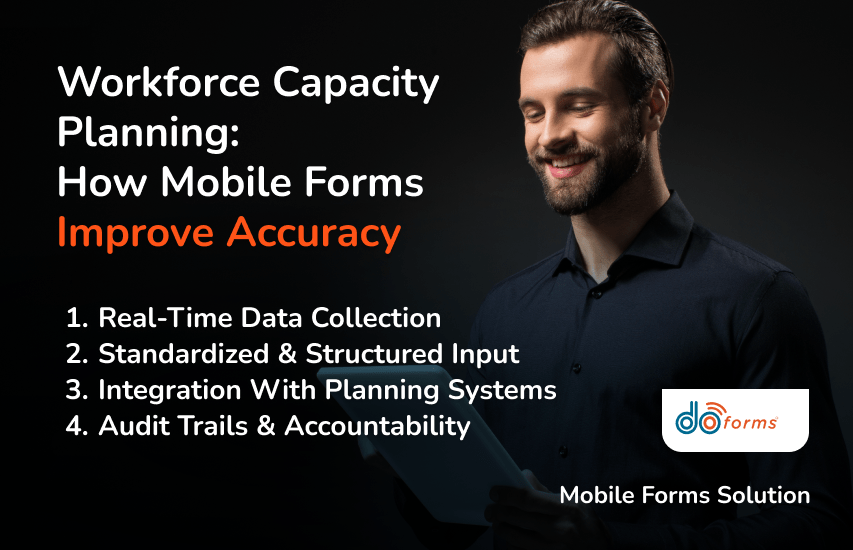Whether you’re in healthcare, manufacturing or finance, training is an important aspect of company development to make sure your employees have the skills and knowledge to excel in their roles.
However, keeping track of training content, managing materials and resources and ensuring consistency across sessions can be overwhelming.
A training checklist offers a practical solution to these challenges. By providing a systematic framework for planning, executing and evaluating your training sessions, checklists can help you stay organized and make sure you cover all necessary topics.
We’ll share the different types of checklists you can use, which sections should each checklist include and how to create your own training checklist template.
Ready to create a training checklist?
Try doForms For Free!
What Is A Training Checklist?
A training checklist is a document that outlines the steps, tasks and topics that need to be covered during a training program.
A training checklist can be used by:
- Trainers, to organize training sessions and make sure they cover all relevant topics and activities systematically
- Training coordinators, to plan and oversee training initiatives and make sure all aspects of the training program are executed efficiently and effectively
- Managers, to monitor the progress of their team members during training and make sure that they are acquiring the necessary skills and knowledge
- Trainees, to have a clear roadmap of what they need to learn or accomplish during the training program
Types Of Training Checklists
Whether you’re looking to onboard new hires, improve customer service skills or train your IT department, a training checklist provides a structured approach to meet your industry-specific needs.
There are several types of training checklists you can use:
New Hire Training Checklist
A new hire training checklist outlines the essential steps and topics to cover during the onboarding process for new hires. It includes tasks such as:
- Familiarizing new employees with company policies
- Providing an overview of job responsibilities
- Guiding new employees through the required training sessions
Safety Training Checklist
A safety training checklist makes sure that employees are trained for the proper workplace safety procedures, protocols and regulations to prevent accidents and injuries. It covers topics such as:
- Emergency procedures
- Identification of hazards
- Use of personal protective equipment (PPE)
- Safe equipment operation
- Proper handling of hazardous materials
Technical Skills Training Checklist
A technical skills training checklist is designed to guide training sessions aimed at developing specific technical skills or competencies required for the job role. It outlines:
- Learning objectives
- Training materials used
- Practical exercises and assessments
- Needed resources needed to teach technical concepts or procedures relevant to the job
Soft Skills Training Checklist
A soft skills training checklist focuses on developing interpersonal, communication, teamwork, problem-solving and other non-technical skills essential for workplace success. It includes activities such as:
- Role-playing exercises
- Group discussions
- Reviewing case studies
- Feedback sessions to enhance participants’ soft skills
Leadership Training Checklist
A leadership training checklist is tailored for leadership development programs and covers the curriculum, needed resources, assessment criteria and results. It includes topics such as:
- Leadership principles
- Effective communication
- Decision-making
- Conflict resolution
- Strategic planning
Customer Service Training Checklist
A customer service training checklist helps improve employees’ ability to deliver exceptional customer service. It covers topics such as:
- Active listening
- Problem-solving
- Product knowledge
- Handling difficult customers
- Resolving complaints
Product/Service Training Checklist
A product or service training checklist is used to train employees on the features, benefits, usage and unique selling points of a product or service offered by the company. It includes:
- Detailed information about the product or service
- Demonstrations
- Product/service samples
- Scenarios to familiarize employees with the offers and help them to effectively promote them
Sales Training Checklist
A sales training checklist is tailored for sales teams and focuses on enhancing selling techniques, customer engagement, negotiation skills and closing strategies. It includes information about:
- Training modules
- Sales tools
- Performance metrics
- Role play exercises

From new hire checklists to customer service and leadership templates, a training checklist makes sure your employees are well prepared for their role
What To Include In A Training Checklist
To create a robust and seamless training experience, your training checklist should include several important components.
- Pre-training preparation: This section includes the tasks and activities that you need to complete before the training session begins. Pre-training preparation makes sure that the training session runs smoothly and effectively. It helps set clear goals and expectations, make logistical arrangements and provide participants with information or materials to enhance their learning experience.
- Training content: This section outlines the actual content and curriculum you will deliver during the training session. Well-organized training content helps convey the right information and facilitate learning. It makes sure that the participants stay focused and on track, engages them actively and helps achieve the desired learning outcomes.
- Training materials and resources: This section includes the resources and materials you need to support your training session. Having the necessary training materials and resources readily available will help you organize an engaging and efficient training.
- Training logistics: This section includes the logistical aspects of planning and executing your training session. Well managed logistics allows you to set up a comfortable learning environment to run the training program seamlessly without distractions.
- Evaluation and feedback: This section outlines the process for evaluating training effectiveness and gathering feedback from participants. Evaluation and feedback help you assess the impact and success of the training program, identify strengths and areas for improvement, measure participant satisfaction and develop future training programs.

Your training checklist should include pre-training preparation, training content, materials, resources, logistics and evaluation requirements
Training Checklist Template
Whether you’re a seasoned trainer or just starting out, our customizable training checklist template below will provide the structure and guidance you need to create impactful training experiences for your team.
Pre-Training Preparation
- Define training objectives and learning outcomes
- Identify participants
- Schedule training dates, times and locations
- Arrange necessary facilities and equipment
- Communicate training details to participants and stakeholders
- Prepare pre-training materials or assignments
Training Content
- Define training topics, modules and agenda
- Develop learning materials, presentations and handouts
- Structure training content logically and sequentially
- Incorporate interactive activities, exercises and discussions
- Review accuracy and relevance
Training Materials & Resource
- Compile and organize training materials, such as slides and presentations
- Gather additional resources, references and materials
- Prepare the required equipment, technology or props for demonstrations
- Make sure all participants can access the training materials
- Verify copyright and intellectual property rights for the materials used
Training Logistics
- Arrange the room’s setup, seating and audiovisual equipment
- Coordinate catering, refreshments and breaks
- Confirm transportation arrangements for participants
- Address special accommodation or accessibility requirements
- Test technology and equipment to make sure everything operates as needed
- Establish plans for emergencies or unforeseen circumstances
Evaluation & Feedback
- Develop evaluation criteria and assessment methods (if applicable)
- Distribute pre-training assessments or surveys to participants
- Collect feedback during and after the training session
- Analyze evaluation data to assess training outcomes
- Share feedback with trainers, facilitators and stakeholders
- Document evaluation results and incorporate feedback into future training
Create A Digital Training Checklist Template With doForms
In today’s fast-paced business environment, traditional paper-based training checklists can be inaccurately filled in or easily misplaced. On top of that, costs for printing and storage add up over time.
doForms is a mobile forms software solution which can help you streamline your processes, reduce paper waste, save money and ensure real-time access to organized and up-to-date information.
Our user-friendly platform allows you to build your own training checklists from scratch or use one of the sample forms in our library.
Collect and edit data on your tablet, laptop or phone, then store your checklists securely in a cloud-based system where you can access them any time.
doForms also offers offline access, allowing you to view, update and complete checklists even when not connected to the internet.
Ready to say goodbye to paper forms?
Try doForms for free!
FAQs About Digital Training Checklists
If you are looking for more information about digital training checklists, check out our section with frequently asked questions below.
What are the benefits of digital training checklists?
The benefits of digital training checklists include increased efficiency, enhanced collaboration, better tracking and reporting capabilities, reduced paperwork and full access from any location.
Can digital training checklists accommodate different types of training programs?
Yes, doForms allows you to customize your checklists to accommodate various types of training programs, including new employee onboarding, safety training, compliance training, technical skills training and more.
What features do I need in digital training checklist software?
When choosing a digital training checklist software, consider features like customizable templates, task assignment and tracking, notifications and reminders, reporting and analytics and the ability to integrate your data with other systems. doForms offers all these features to make your training process easy and smooth.
How can I implement digital training checklists in my organization?
To get started, identify your organization’s training needs, research available digital solutions and select a platform that meets your requirements.
Then, customize your checklist templates as needed, provide training and support to your team members and transition from paper-based to digital workflows.
Ready to create custom checklists?
Try doForms for free!