
Data Collection Methods: Key Takeaways
- Businesses can collect data through surveys, interviews, observation, mobile forms, or automated systems
- Based on your goals, you can choose between quantitative or qualitative data collection methods
- Using multiple methods to collect data gives a complete picture of your business performance
- Choosing the correct method depends on your objectives, who will collect the data, and where your team works
- Data capture tools like mobile forms, barcode scanners, or voice input help record data instantly in a digital format
Imagine sending two of your technicians to do the same job while a client complains that no one is available to check their A/C.
This occurred because crew availability was recorded in a spreadsheet rather than being updated in real-time.
If this is a recurring scenario, consider how you collect information.
We’ll share:
- The most common data collection methods businesses use
- The difference between quantitative and qualitative approaches
- Why it’s essential to use several methods for collecting data
- How mobile forms improve speed, accuracy, and accountability
- How to choose the best data collection method
Stop Waiting for Paper Forms.
Try doForms For Free!
Types Of Data Collection Methods Used in Business
Interactive surveys are the top choice for U.S. consumers when it comes to sharing information. Here are the types of methods used to collect data.
Surveys & Questionnaires
Surveys and questionnaires are the go-to tools for getting fast feedback when you need measurable answers from numerous people.
Straightforward and scalable, they’re organized as sets of questions and are perfect for tracking trends, such as customer satisfaction or internal team morale.
Interviews
Shaped as a direct conversation between an interviewer and a respondent, interviews allow for follow-up questions to clarify a person’s answer.
This method shows information you cannot get with surveys: motivation, personal experience, and nuanced opinion.
Observation
In this situation, you quietly observe people or processes in action, without interrupting their flow. It’s one of the best ways to understand how work gets done.
For instance, you may be observing how employees follow a safety protocol. What you discover can be weaknesses that you can address before they turn into serious issues.
Mobile Forms
Using digital documents filled out on smartphones or tablets, this method collects real-time data from remote teams without the need to return to the office.
For example, it can cover:
- Site safety inspections in construction
- Caregiver information in healthcare
- Inventory levels in retail
- HVAC technicians logging service inspections and maintenance reports
- Electricians submitting checklists on completed tasks
- Plumbing crews uploading information about job completion and time logs
Mobile forms can include dropdowns, required fields, photo uploads and GPS stamps, supporting project management workflows, workforce scheduling and compliance tracking across multiple locations.
Transactional Tracking
Every time a purchase is made or a user logs in, data is captured automatically with no extra effort needed. That’s the beauty of this method: it’s accurate, always running in the background and ideal for busy sales or service systems.
Commonly used in sales systems, Customer Relationship Management (CRM), and payment platforms, it helps analyze trends in consumer behavior and buying patterns.
Web and App Analytics
Monitoring user interactions on websites and mobile apps, analytics methods track page views, clicks, time on site and other metrics, helping businesses understand what works in their digital environments.
Quantitative vs Qualitative Data Collection Methods
Some methods focus on complex numbers. Others prioritize the reasons behind the results. A smart strategy combines both.
Quantitative Methods
Focusing on numbers allows you to measure how much, how many, and how often. Examples include:
- Online surveys with rating scales
- Time tracking logs
- Sales records and inventory counts
Qualitative Methods
Looking for the “why,” you can get insights into trends or behaviors. These methods may include:
- Open-ended interviews
- Observation notes
- Customer feedback forms with comment fields
A single business can utilize both quantitative and qualitative data collection methods.
For instance, a logistics company might track average delivery times (quantitative data) and also ask drivers about traffic issues or delays (qualitative insights).
Benefits Of Using Multiple Data Collection Methods
Using a mix of methods provides a more comprehensive picture of your business processes, as it compares different sources and doesn’t rely on a single method.
Additionally, it enables teams to determine how to collect information based on their work environment, whether in the field or at the office.

From the field to the office, use flexible ways to capture the data that will drive your decisions
How To Choose The Right Method Of Data Collection
The best method often depends on who collects the data and how they’ll use it.
A technician in the field may need a different tool compared to someone entering data at a desk.
- Define your goal: If you’re monitoring how long each job takes, your best fit will be mobile forms with auto-timestamps. If you want to gauge customer satisfaction, surveys with rating scales can be a more effective solution.
- Consider your data sources: Field workers will be comfortable with mobile apps that they can access on-site to fill in data forms, while office staff may prefer desktop-based forms or automated reports.
- Consider the work environment: If your team is mobile, mobile forms with offline functionality will ensure that your team doesn’t lose data even if there’s no internet connection. In-office teams may rely more on web-based systems or software integrations.
- Focus on speed and accuracy: Tools like GPS stamps or mobile forms with built-in checks help your team work faster, collecting data in real-time and making fewer mistakes. They’ll be a great addition if you’re managing time-sensitive tasks, such as service dispatching or safety reporting.
- Use what you already have: When you integrate new methods into familiar systems, your team will become accustomed to them more quickly and require less training. This will help automate workflows, reduce the need for manual entry and boost productivity.
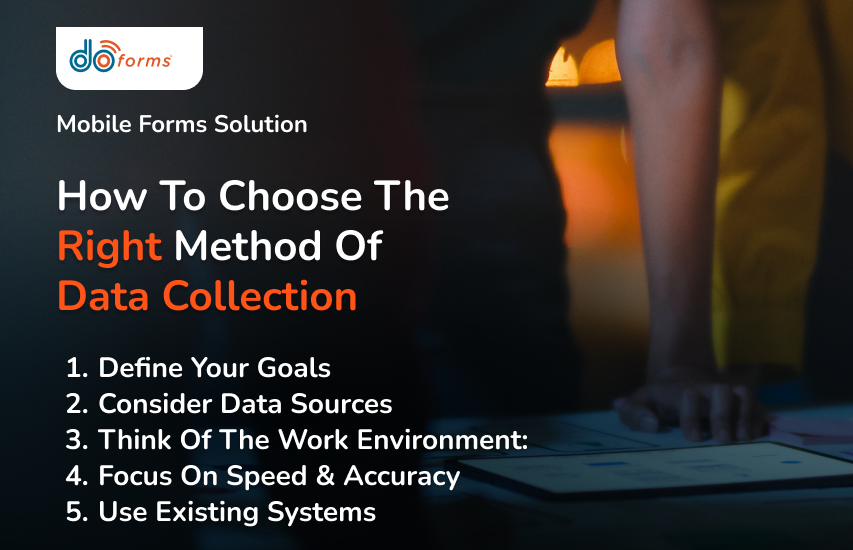
Choosing the right method starts with understanding how your team works
Standard Data Capture Methods For Business Teams
Data collection refers to the overall strategy of gathering information from various sources.
Within this broader process, there is a critical step known as data capture, when information is recorded into a digital, structured format.
The goal is to ensure that this information is accurate, can be used straight away, and is ready to integrate with other workflows.
Common data tools, also called time savers, include:
- Mobile forms, to collect structured field data
- Optical character recognition (OCR), which scans printed documents and converts them into digital text
- Intelligent character recognition (ICR) is designed to read and digitize handwritten text
- Optical mark recognition (OMR), which captures data from checkboxes or multiple-choice fields on surveys and forms
- Barcode scanning is used to collect inventory or product data
- QR code, designed to give users instant access to forms, files, or URLs by scanning codes with a mobile device
- Voice capture, to convert spoken input into text
How doForms Helps Collect Data
doForms is a mobile forms solution that’s highly adaptive to various specific workflows.
It allows you to build custom forms for any business process you’re using, such as inspections, checklists, service logs, and job approvals, and use them on the go from a smartphone or tablet.
Using doForms, you can:
- Create custom forms with dropdowns and pre-filled fields to standardize data input.
- Capture data in areas without an internet connection.
- Share data instantly with supervisors for faster coordination and decisions.
- Capture photos, GPS stamps, barcodes, and signatures within the same form.
- Store information securely and access and export it with a single click.
- Connect all the platforms you’re using, such as payroll, project management, and CRMs, to gain better visibility and access the most up-to-date information.
Cut Admin Time.
Try Automated Data Collection With doForms!
Data Collection Methods: FAQs
What’s the best data collection method for remote teams?
While remote teams can utilize various methods to collect data, mobile forms are one of the best choices, especially when they offer both offline and cloud sync capabilities.
How can I ensure the data collected is accurate?
To reduce errors and ensure the accuracy of your data, utilize validation rules, standardized fields, and automation.
Can I integrate data collection with payroll or project management tools?
Absolutely. doForms offers integrations with popular business tools, ensuring that you always have the latest information flowing between teams and systems.
Can I use paper forms to collect data?
While you can use paper forms as a backup, they slow down data processing and increase the risk of errors.
How often should I review the data collection methods used in my business?
For maximum effectiveness, review your data collection methods at least annually to ensure they remain up to date. You can also do it when there’s a change in workflows, compliance requirements, or business goals.
Can I use multiple data collection methods in the same project?
Yes, combining methods ensures that you gain a deeper understanding of your business and the issues you may need to address.
What are some common mistakes when choosing a data collection method?
Common mistakes include relying on a single method and failing to consider the environment in which your team operates. For example, using paper forms in the field often leads to delays and data loss, which can impact your performance.
Does my team require specialized training to utilize mobile data collection tools?
Most modern platforms, such as doForms, are user-friendly, offering simple interfaces, pre-filled fields, and guided workflows. This means teams can usually start collecting data with minimal training.
Are you ready to make your business more efficient?
Book A Demo




