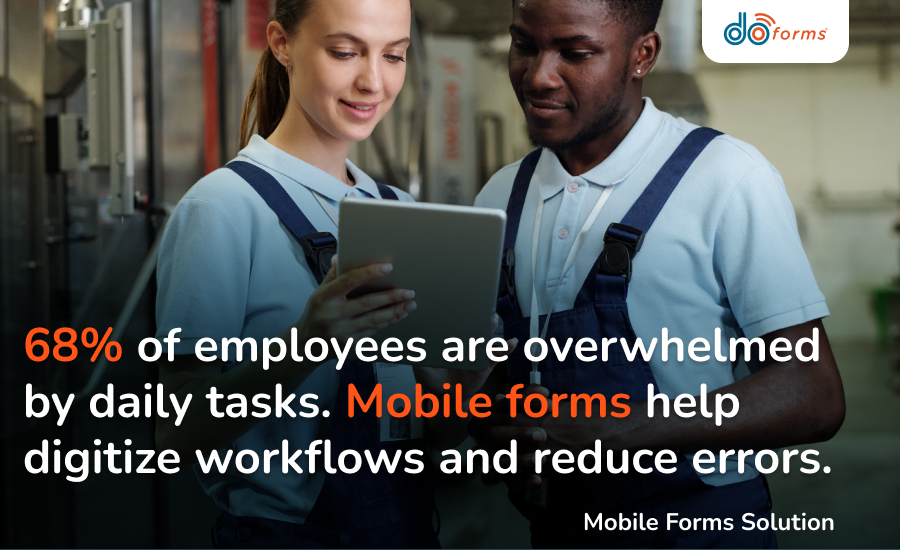Did you know that behind every serious injury, there are 10 minor injuries, 30 damage-causing accidents and 600 near misses?
If you work in industries like manufacturing, energy, chemicals or oil and gas, near misses are probably a common occurrence.
While The Occupational Safety and Health Administration (OSHA) doesn’t require near miss reporting, having one can help improve workplace safety and protect your employees.
We know that traditional paperwork can be a pain — It’s time consuming, disorganized and costly. So, if you want to simplify your near miss reporting process, you are in the right place.
We’ll share why it’s so important to report near miss events, provide near miss examples and explain how going digital can streamline the process.
Table of Contents
Looking to create digital near miss reports?
Try doForms for free!
A near miss, also known as a near hit or close call, is an unexpected incident that almost causes injury or damage.
In other words, had there been a slight change in the event, such as location or time, it could have resulted in injury or damage — or both.
Some of the most common causes of a near miss include:
- Human error
- Unsafe work practices
- Faulty equipment
- Lack of proper training
Near Miss Workplace Examples
Near misses can happen in the blink of an eye in dynamic work environments like construction sites, manufacturing plants and warehouses.
Here are some examples:
- A worker slips on a wet floor but regains balance without falling
- A tool falls from scaffolding and misses an employee below by inches
- A forklift operator hits the brakes just in time to avoid a pedestrian
- A machine malfunctions but doesn’t cause injury
- A ladder slips but the worker manages to avoid falling
- Improperly stored materials almost fall but are caught in time
- A worker’s clothing gets caught in a moving machine part and pulls away just in time to avoid injury
- A worker starts to handle an unlabeled container of hazardous chemicals but stops just in time after realizing it is dangerous
- An employee is operating a forklift while on medication that makes them drowsy and narrowly avoids hitting a shelving unit
Recognizing near misses is the first step to preventing accidents. The next step is to document these incidents through near miss reports to identify trends and improve workplace safety.
What Is A Near Miss Report?
A near miss report is a document that records an unexpected event that almost damaged your property or injured your employees while on the job.
Typically, a near miss report includes the following details:
- Department
- Date
- Time
- Location
- Description of the event
- Cause or contributing factors
- Potential outcome
- Safety suggestions to avoid similar situations in the future
- Photos and videos (optional)
A near hit report can be documented:
- On paper: The details are written out, submitted to a safety manager and physically stored.
- Electronically: The details are entered into a digital system, submitted in real time and securely stored in a centralized database.
doForms makes near miss reporting easy. With access anywhere, anytime, you can report real-time close calls and send and store reports with no paperwork needed.

Near-miss reports allow your employees to document near-hit incidents that occur in the workplace
Benefits Of Near Miss Reporting
Near miss reporting does more than identify hazards — it improves the work environment and promotes workplace safety.
Prevents Accidents & Injuries
Reporting near hit incidents allows you to fix faulty equipment and identify bad workplace behavior and processes. This helps protect your employees and reduce the risk of accidents.
Identifies Issues
Near miss reports show trends and recurring issues, such as faulty equipment, inadequate procedures or gaps in training. Addressing these problems improves overall safety processes and reduces risks.
Promotes Accountability
Near miss reporting makes employees take safety seriously. When workers know their actions are being monitored and assessed, they are more likely to follow safety guidelines and best practices.
Improves Safety Culture
Encouraging employees to report near misses creates a culture where safety is everyone’s responsibility. When workers see that their reports lead to real change, they become more engaged and committed to maintaining a safe workplace.
Reduces Costs
Preventing accidents saves money on medical bills, workers’ compensation claims, repairs and downtime, improving overall efficiency.
Boosts Employee Satisfaction
When employees know that their safety is top priority, they feel more secure, valued and motivated. This means higher morale, more engagement and a stronger commitment.

Working at height close calls occur when an employee works from an elevated and falls
Near Miss Reporting: Best Practices
Are you asking yourself: “How can we get employees to report near misses?” or “What tools can make reporting easier?”
If so, check out our best practices and take the next step toward a safer workplace for your employees.
- Promote a No-Blame culture: Create a safe space where employees can report near misses without fear of punishment.
- Provide training: Educate employees how to spot near misses, why reporting is important and how to use the reporting tools.
- Encourage timely reporting: Ask employees to report near misses immediately so they don’t forget important details.
- Communicate outcomes: Address hazards quickly and inform employees about the changes, so they know their reports lead to meaningful improvements.
- Analyze data: Review reports to identify trends or recurring hazards.
- Implement incident reporting software: Use software to streamline submission, sharing, tracking, and analysis of near miss reports.
- Simplify the reporting process: Create forms that are easy to fill out and can be completed on the go from any mobile device.
Simplify Your Near Miss Reports Using doForms
While not required by OSHA, near hit reports are an essential part of maintaining a safe workplace because they allow you to identify potentially dangerous situations and find a solution before serious damage or injury occurs.
Paperwork can be time-consuming, costly and disorganized, which is why we developed doForms — a mobile forms solution designed to remedy each and every issue that paper forms pose.
doForms allows you to gather real-time data, create custom mobile forms and streamline workflow management throughout your organization.
When a near miss occurs, simply enter the details into your mobile form using your phone, tablet, or any other smart device. Our convenient mobile app lets you to work from anywhere, access data on the go, store it in the cloud, and edit and save whenever a close call occurs.
With our secure mobile forms, your employees can report incidents instantly from any device, anytime, anywhere, and collaborate to find solutions.
From desktops and laptops to smartphones and tablets, digitizing your near miss report process has never been faster, easier and more cost-effective.
With doForms, you can:
- Create tasks, log hazards and send daily reports
- Save money by adopting the paperless approach to reporting
- Create your report from scratch or choose a custom template from our comprehensive library
- Conveniently edit, send and store your mobile forms in a secure location for easy access
- Access your reports, no matter your device or location
In addition to near miss reports, you can use doForms to create other documents that can support a safe work environment, such as:
- Construction site safety inspection checklists
- Preventive maintenance checklists
- Forklift safety checklists
- Safety inspection checklists and safety audit reports (check our guide on the difference between a safety inspection and audit)
Ready to ditch paper forms?
Try doForms for free!
FAQs About Near Miss Reporting
Have more questions about near miss reporting? Check out answers to frequently asked questions.
Can near miss reporting reduce workplace accidents?
Yes, regular near miss reporting helps you identify and eliminate hazards, significantly reducing the chance of future accidents.
How often should near miss reports be reviewed?
Near miss reports should be reviewed regularly — for example, weekly or monthly — to identify trends and take corrective actions.
How can leadership support near miss reporting?
Leaders can support near miss reporting by showing they care about safety, encouraging filling out near miss reports and acting on reported issues.
Can I create custom near miss reports using mobile forms?
Yes, doForms allows you to create your own near miss reports, using fields for location, type of incident and corrective actions.
Can I use photos in digital near miss reports?
Yes, with doForms you can attach photos or videos to provide visual evidence of the near miss for better documentation.
How do mobile forms help with follow-up actions?
doForms can send automated notifications and reminders for corrective actions, ensuring timely follow-up and accountability.
Are you ready to make your business more efficient?
Book A Demo