doForms’ new Fill & Send feature, now standard in doForms 5.0 mobile forms software, allows users to pre-populate forms and send them to anyone with an email address. This new feature helps save time for form recipients by doing away with retyping previously captured information. It will also help to increase accuracy and completion rates of mobile forms.
Fill & Send recipients do not need a doForms account or a mobile license to be able to receive, complete and return forms. This opens up mobile data collection and digital document execution to virtually anyone, making this an ideal tool for sending form-based invoices, quotes, proposals and more.
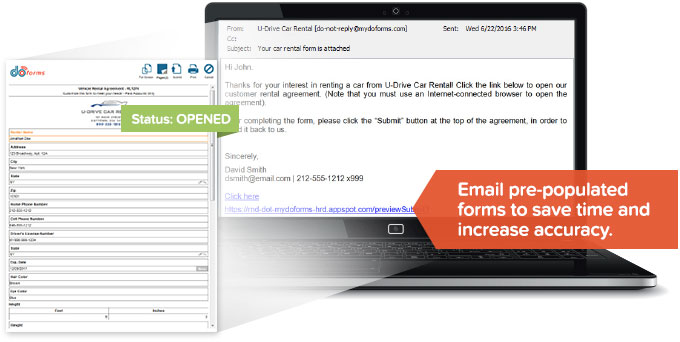
Mobile form creators and document managers can now stay in the loop and in control with real-time statuses letting them know when a Fill & Send form has been delivered, when it’s been opened and when it’s been completed. Recipients are also able to sign documents electronically, eliminating the need to print, sign and scan the old fashioned way.
Unlike traditional pdf platforms, executed documents and data from Fill & Send forms can be automatically integrated into existing third party software via Sync & Save – including Quickbooks, Sharepoint, Salesforce and more.
If you’d like to give Fill & Send a try or would like to learn how to put it to use for your business, please call us at 855-doForms or contact us.





