Release 5.4 brings advanced data security options and several key enhancements to doForms mobile forms software users.
Advanced Security
doForms has added advanced security options to our signature software that are ideal for a variety of industries. For more information about our security and to discover what options are right for you, contact (855) 363-6767.
Button Type Enhancements
Users can now replace the traditional buttons for fields such as Date, Time, NFC, and Barcode with smaller icons, allowing for more room to type within the field.
Jump To If New Setting
This new setting allows users to skip to another field in their form if a specific condition is met. This is used for situations where the answer to one question with multiple answers has different jump-to fields depending upon the selected answer.
Image Field Enhancements
Users can now choose to turn sketch capabilities on or off, check the “Auto Start In Sketch” setting to default to sketch mode directly after taking a photo, and use the Allow Edit option for images.
Counter Enhancements
The counter tool now has two new different formats, including a “Stars” option and a “Slider Option.” Both of these new options replace the up and down arrows.
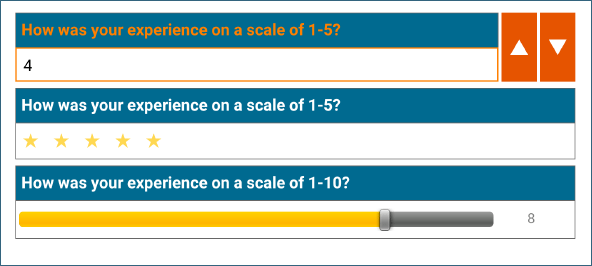
Email Enhancement
The email tool now supports using data names in the subject and/or the body of the email.
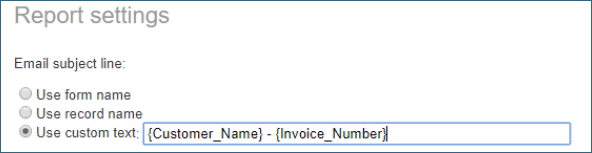
Score By Category Enhancement
The score-by-category tool can now be displayed as a simple drop down instead of radio buttons that go down or across.
Repeatable Enhancement
Repeatable containers now have the ability to be expanded and closed in the form to make viewing large sets of repeats much easier.
Dispatch Status Enhancement
Previously, users could only use action buttons that point to text boxes to send customized status messages back to the dispatcher who sent them a form. Now, these action buttons can be pointed to Choose-Ones, Numerics, Calculations and Date/Time fields for even more customized statuses.
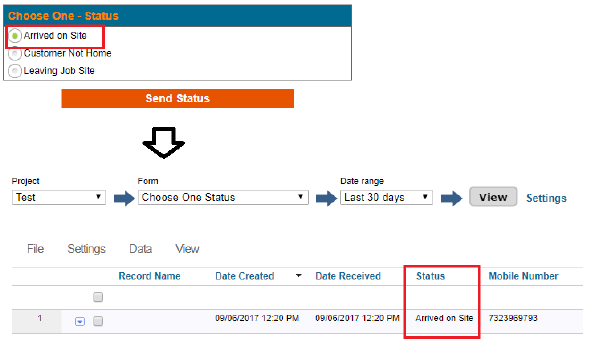
Calculation Enhancement
Numeric and Text calculations previously only had options to point to the day or month of a date field in the form. Now users can also point to the year of a specific date field in the form, as well.
Manual Payment Enhancement
The manual payment widget previously required the user to enter 16 characters. With this new enhancement, users can enter 15 digit AMEX cards and the format will adjust to the AMEX style of only showing the last five digits instead of four for other card types.
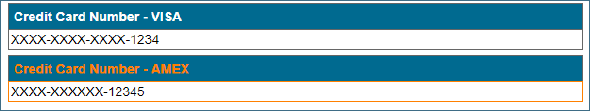
Look for these enhanced features in doForms now or download the pdf to the right for instructions on how to use them. And, as always, feel free to contact support with any questions.





