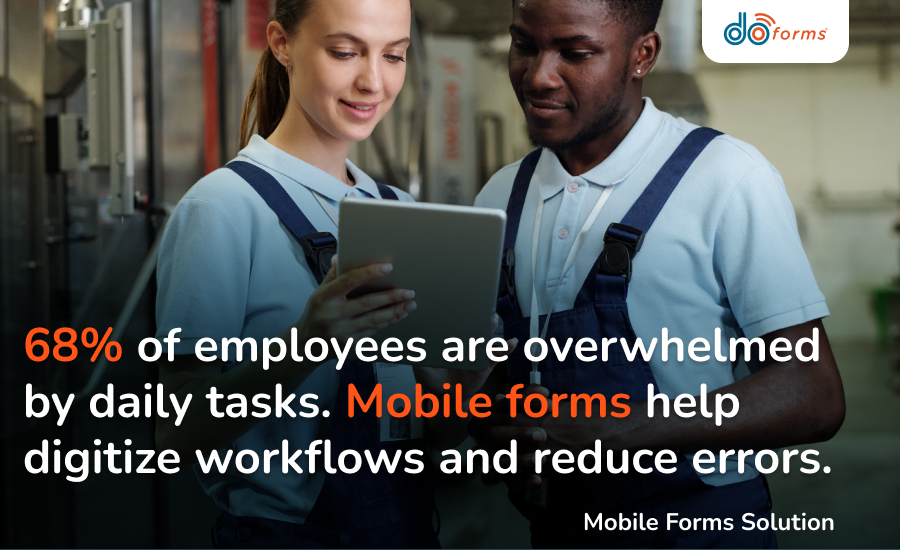Did you know that businesses worldwide lose up to 69 workdays per year on inefficient tasks and processes?
This inefficiency costs companies 20% to 30% of their yearly revenue.
If this sounds all too familiar, it is time to improve your processes and workflow productivity with electronic mobile forms.
After all, 84% of businesses that use mobile forms have achieved return on investment within two months of implementation.
In this article, we take a look at workflow vs. process. We’ll explain the difference between a business process and a business workflow, discuss how to implement a business process within your company, and share how your business can benefit from using electronic forms to automate and improve your workflow and processes.
Discover our mobile forms features.
Try doForms for free!
Table of Contents
What Is a Business Process?
A business process is a sequence of tasks and activities that employees perform in order to achieve a specific organizational goal.
These tasks follow a logical order and have a cause and effect relation between them in order to deliver an output internally (for example, a decision within the organization) or externally (a product/service to a customer). Every individual employee is responsible for completing their respective tasks within a business process.
Improving business processes and making them more efficient is often linked with a boost in company’s growth and profitability.
An example of a business process is the recruitment of new employees. This process consists of multiple tasks which HR specialists must perform to find the best hire. The ideal end result of this process is company’s growth through recruitment of top talent.
Other examples of business processes across different industries include:
- Risk assessment and risk management
- Invoicing and billing
- Order processing
- Cost estimating and cost approval
- Quality assurance
- Product development and delivery
What Is a Business Workflow?
A business workflow consists of methods and tools that allow activities, tasks, information and documents to circulate efficiently within the company in order to improve processes and keep them consistent.
A workflow ensures employees follow and apply the company’s best practices for performing their tasks in order to achieve the goal of every business process.
A business workflow reduces process errors, delays, and failures and improves the accuracy and reliability of each process.
An example of a business workflow is employee onboarding documentation. It consists of a set of instructions each new employee must go through and adopt in order to fit into a team and deliver satisfactory work.
Business workflows also include:
- Customer care procedures
- Product return authorizations
- Purchase approval requests
- Filling job vacancy and hiring employees
- Approval of vacation request
- Approval of documents
Workflow vs. Process
A process is a sequence that flows naturally from a planned and clearly articulated workflow with a well-defined purpose.
A business process is a string of tasks and activities. It’s a method a team uses to coordinate in order to deliver a result. A business workflow is a way to perform and improve these tasks to make them more productive. It’s a blueprint for delivering the best possible result in the best possible way.
A business process can exist without a workflow, which is a consequence of existing processes. However, a workflow can’t exist without the corresponding processes.
The process vs workflow difference can be summed up as follows:
Business Workflows:
- A series of steps necessary to complete a task
- Consist of listing out steps and tasks
- Focus on driving a task to completion
Business Processes:
- The workflow, form, collected data, assignees, and all other parts that make a process flow
- Consider a much broader set of actors, data, reports, and business impact
- Focus on achieving a key business goal
What Is Business Process Management And Workflow Automation?
Business process management (BPM) defines individual processes within your organization in order to boost their efficiency.
BPM is how a company creates, adjusts and analyzes the processes that are at the heart of its business. Its primary aim is to improve business processes.
By using BPM, you are able to take a step back and evaluate individual processes and how they affect your total performance. BPM helps you analyze the current state of your processes and identify areas of improvement to create a more efficient organization.
With BPM, you can identify bottlenecks that hinder your efficiency and opportunities for improving it.
BPM is particularly useful for growing businesses that seek ways to streamline their efforts across various teams and departments in order to provide better quality of service and reduce costs.
Workflow automation is the computerization or digitalization of processes in order to improve the overall productivity.
Workflow automation helps businesses eliminate or speed up time-consuming and inefficient processes that obstruct their growth.
Companies can save up to 30% more time by automating tasks such as gathering data and storing process documents. Two-thirds of workers say that that automating processes and workflow improves their productivity and time-management.
Workflow tasks that your company can automate include:
- Invoicing
- Customer support
- Task management
- Lead generation and management
- Data collection
Electronic mobile forms are a tool that can help you with both business process management and workflow automation.
How Mobile eForms Can Help You Streamline Your Business Process And Business Workflow
doForms’ electronic mobile forms are a one-stop-shop for all your workflow management, data collection and reporting needs.
Our eForms help you improve your business processes and workflow by letting you capture data digitally in real-time to ensure the accuracy of information you use in making business decisions.
doForms’ solutions analyze this information and automatically create comprehensive reports you can use to manage and improve tasks and deliver instructions to employees.
By integrating mobile forms into your workflow, you can improve your productivity and:
- Collect and store process and workflow documents securely: Paper documentation can easily get misplaced or destroyed by natural accidents such as fire or flood. Electronic forms are encrypted and compliant with online security standards to protect your documents. You can also store all your documentation on a cloud so your team can reach it from anywhere.
- Reduce multitasking: Digital mobile forms automate the collection and storage of information to help your employees focus on the most important tasks. Multitasking can result in a productivity drop of 40%.
- Improve process efficiency: On average, employees spend about 25% of their working time searching for information they need to do their jobs. With mobile forms, your employees can collect information quickly, without manual work, and store or send documents in real-time with the tap of a button.
- Collect data reliably: Mobile forms are the fastest and most reliable method for capturing relevant data and information. Your employees can quickly gain access to necessary workflow and processes documents thanks to their automatized information collection.
Businesses in any industry can benefit from mobile forms’ workflow automatization and their quick and safe storage of documents. Many different industries use mobile electronic forms to improve their workflow and processes, including:
- Engineering
- Manufacturing
- Education
- Transportation
- Logistics
- Healthcare
- Construction
- Government
When And How Should You Use a Business Workflow?
A business workflow outlines a plan your employees should follow every time they perform their daily tasks.
This consistency ensures they meet work quality standards at all times.
A clearly defined business workflow is also vital when a business is going through a period of growth and is ready to scale. Your staff in all departments can replicate the workflow from a smaller scale to make the transition to high-scale performance easier.
A business workflow is also a way in which you can communicate your expectations clearly to your employees. When your employees understand what you expect from them and know how to achieve it, they perform better and even express greater work satisfaction.
When And How Should You Use a Business Process?
Your organization should use business processes to solve small-scale and large-scale performance issues and reach your desired goals.
Business processes can help you identify which tasks and activities are essential and which are rudimentary. They help shape your company culture and the way your business operates on a day-to-day basis.
Business processes help you carry out tasks and reach goals in marketing, administration, customer service, auditing, procurement, operations and other areas of business.
How To Implement A Business Process In Your Company
Although every organization is an ecosystem for itself, there are well-defined steps any business – including yours – should take in order to develop a business process.
These steps are:
- Define your objectives, the purpose of each process and the reasons for creating a process.
- Plan and map your process and think about effective strategies you can adopt to achieve your set objectives.
- Set actions and assign people to handle each task.
- Test the process on a smaller scale before rolling it out company-wide to get an idea of how it functions.
- Implement the process on a global company level through training and communicating the tasks properly with those who will be handling them.
- Oversee the results to review the process and check for any issues and threats that may arise.
- Repeat and replicate the process if you achieved the set goals during the testing period while always tracking its effectiveness.
Workflow vs. Process Takeaways
Integrating mobile forms into your company’s workflow and processes can improve your efficiency, help store your documents safely and eliminate productivity losses.
By using doForms, you can:
- Customize forms to collect workflow and process information you need for each department
- Automate data collection to reduce form errors
- Upload and download business process documents safely from any device
- Access your process vs. workflow data remotely